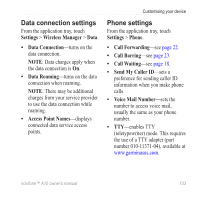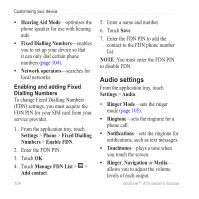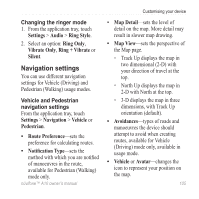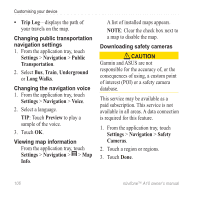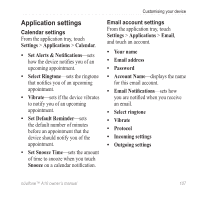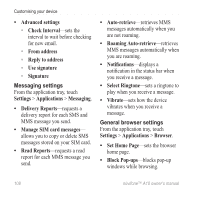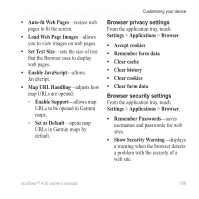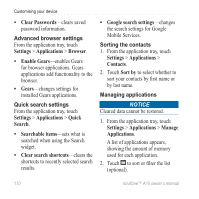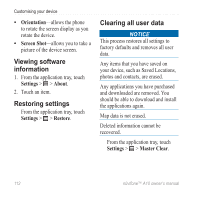Asus A10 Owners Manual - Page 116
Set Home Roaming Auto-retrieve
 |
View all Asus A10 manuals
Add to My Manuals
Save this manual to your list of manuals |
Page 116 highlights
Customising your device • Advanced settings ◦ Check Interval-sets the interval to wait before checking for new email. ◦ From address ◦ Reply to address ◦ Use signature ◦ Signature Messaging settings From the application tray, touch Settings > Applications > Messaging. • Delivery Reports-requests a delivery report for each SMS and MMS message you send. • Manage SIM card messages- allows you to copy or delete SMS messages stored on your SIM card. • Read Reports-requests a read report for each MMS message you send. • Auto-retrieve-retrieves MMS messages automatically when you are not roaming. • Roaming Auto-retrieve-retrieves MMS messages automatically when you are roaming. • Notifications-displays a notification in the status bar when you receive a message. • Select Ringtone-sets a ringtone to play when you receive a message. • Vibrate-sets how the device vibrates when you receive a message. General browser settings From the application tray, touch Settings > Applications > Browser. • Set Home Page-sets the browser home page. • Block Pop-ups-blocks pop-up windows while browsing. 108 nüvifone™ A10 owner's manual