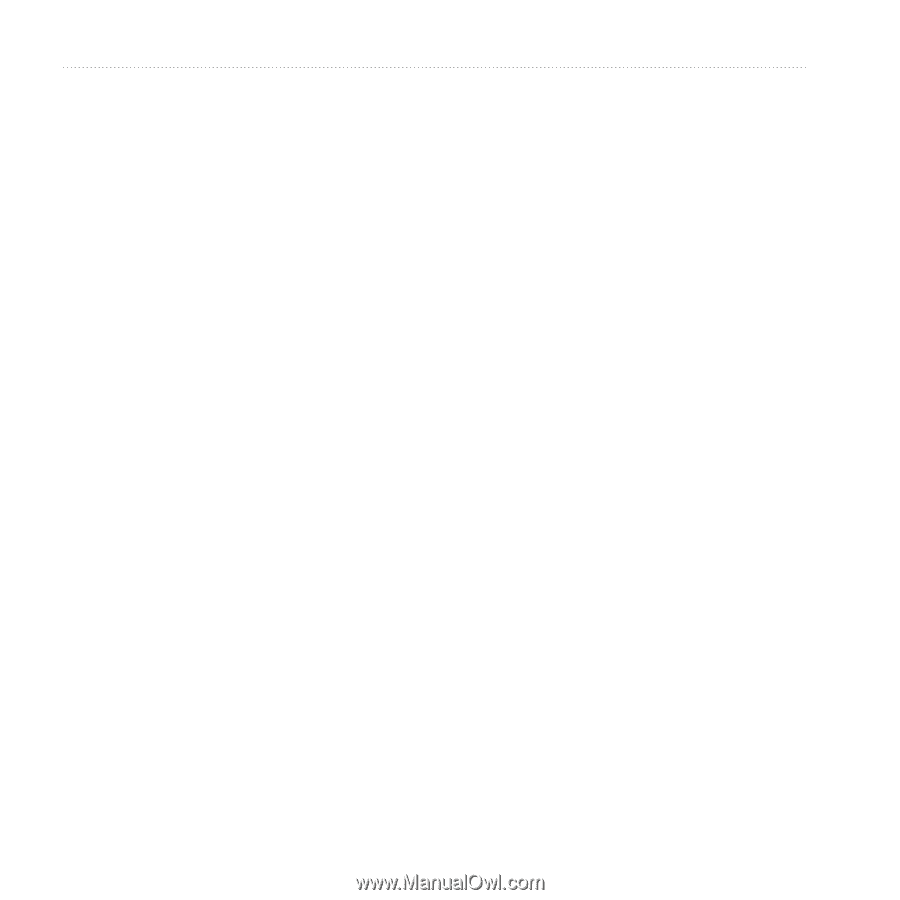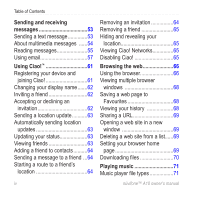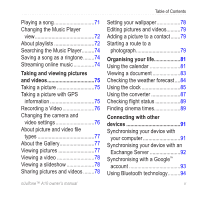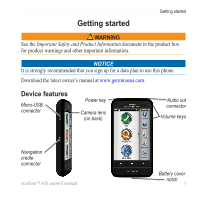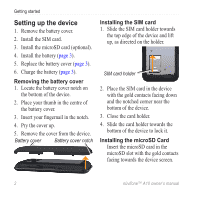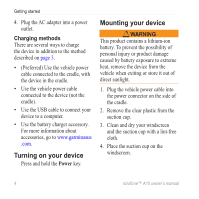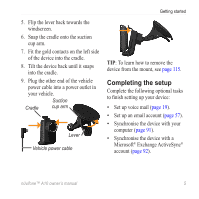Asus A10 Owners Manual - Page 8
Customising your device, Appendix, Index, About Wi-Fi - battery
 |
View all Asus A10 manuals
Add to My Manuals
Save this manual to your list of manuals |
Page 8 highlights
Table of Contents Transferring files 96 About Wi-Fi 97 Customising your device..........99 General device settings 99 Location settings 99 Security settings 100 Changing the text language.......101 Keyboard settings 101 Date and time settings 102 Changing the storage settings...102 Data connection settings............103 Phone settings 103 Audio settings 104 Navigation settings 105 Application settings 107 Display settings 111 Viewing software information.....112 Restoring settings 112 Clearing all user data 112 Appendix 113 About satellite signals 113 About connected services..........113 Battery information 114 Mounting on your dashboard..... 115 Removing the device, cradle and mount 115 Resetting the device 116 Caring for your device 116 Specifications 117 Troubleshooting 119 Index 121 vi nüvifone™ A10 owner's manual