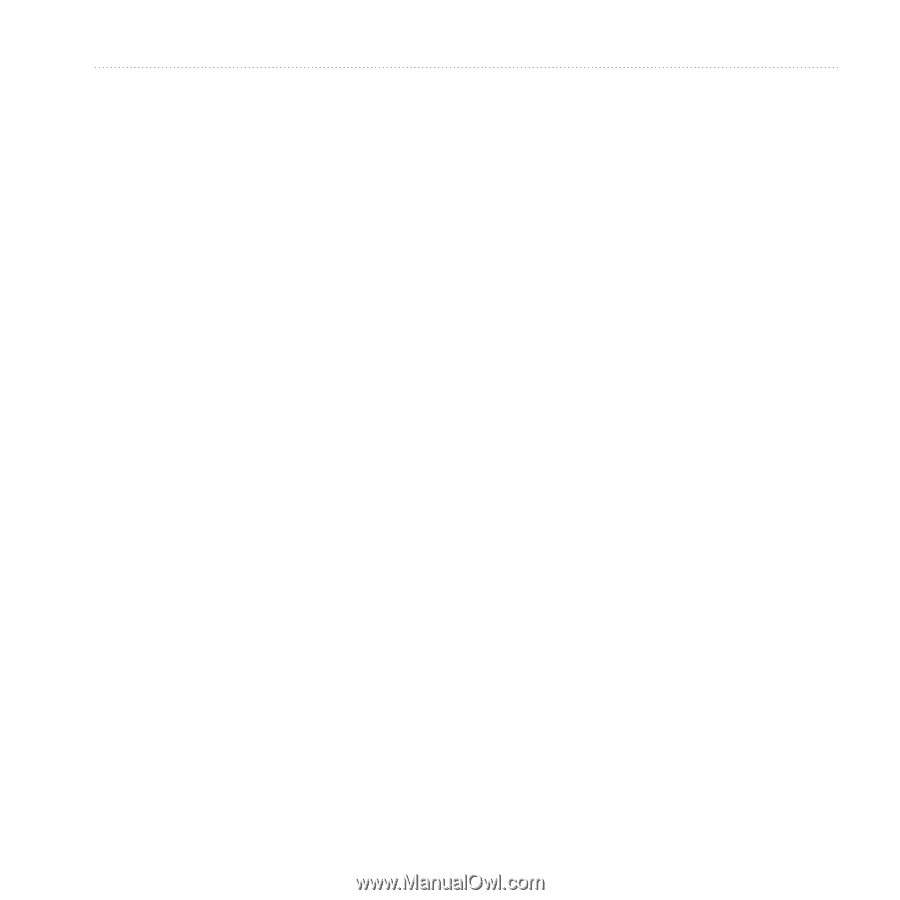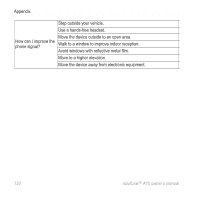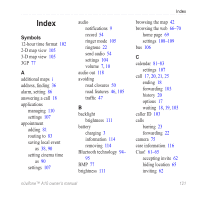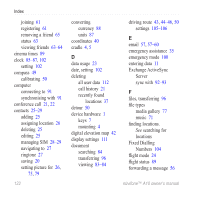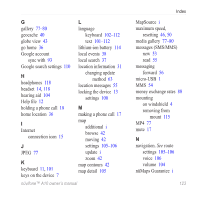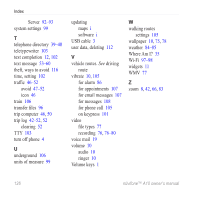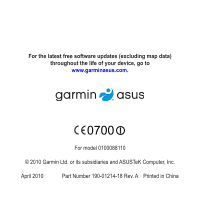Asus A10 Owners Manual - Page 133
recently found, spell name
 |
View all Asus A10 manuals
Add to My Manuals
Save this manual to your list of manuals |
Page 133 highlights
to your home 36 to your parking spot 35 view on map 45 S safe mode 99 safety cameras 106-112 saved locations 33 save location to Favourites 32 save your current location 33 screen brightness 111 colour mode 111 lock 13 orient 7 rotate 7 use the touchscreen 8 screen shot 112 scroll 10 searching for locations 30 address 36 by category 30 change the search area 32 Favourites 33 item on the map 42 navigate to a contact 27 points of interest 30 recently found 37 spell name 31 security settings 100-101 sending email 57 found location 34 SMS 53 text 53 your location 55 setting picture as 79 contact icon 26, 79 wallpaper 10, 78 settings 99-112 restore 112 sharing documents 84 feedback 99 found location 34 picture 75 nüvifone™ A10 owner's manual Index pictures and videos 78 URL 67, 69 your location 34 shortcuts 11 silent 10, 105 SIM card copy contacts 28 slideshow 78 SMS 53-60 software update i view information 112 speakerphone 17 specifications 117 spell the location 31 status bar 15 stop watch 86 storage available 102 storing the device 116 synchronising 91 with a Google account 93 with computer 91 with Exchange 125