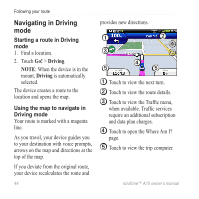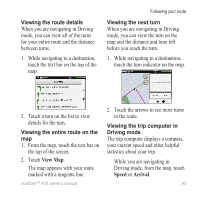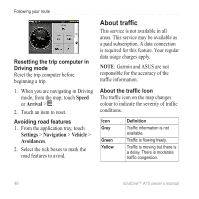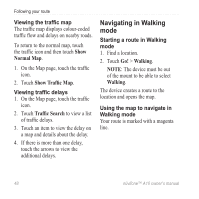Asus A10 Owners Manual - Page 57
View Itinerary, Trip Computer
 |
View all Asus A10 manuals
Add to My Manuals
Save this manual to your list of manuals |
Page 57 highlights
➊ ➊ ➋ ➌ ➊ Touch to view the next or previous turn. ➋ Touch to view the itinerary page. ➌ Touch to view the Where Am I? page. Following your route Viewing the Itinerary page While navigating a route in Walking mode, touch > View Itinerary. Using the compass to navigate 1. From the Map page, touch > Trip Computer. As you travel, the compass rotates to indicate your direction of travel. 2. Move in a circle until the arrow points at the bug indicator. The bug indicator is the inverted triangle at the top of the compass, which indicates your current heading. 3. Continue travelling in this direction towards your destination. nüvifone™ A10 owner's manual 49

Following your route
nüvifone™ A10 owner’s manual
³¸
➋
➌
➊
➊
➊
Touch to view the next or previous
turn.
➋
Touch to view the itinerary page.
➌
Touch to view the Where Am I?
page.
Viewing the Itinerary page
While navigating a route in
Walking mode, touch
>
View Itinerary
.
Using the compass to navigate
1. From the Map page, touch
>
Trip Computer
.
As you travel, the compass rotates
to indicate your direction of travel.
2. Move in a circle until the arrow
points at the bug indicator.
The bug indicator is the inverted
triangle at the top of the compass,
which indicates your current
heading.
3. Continue travelling in this direction
towards your destination.