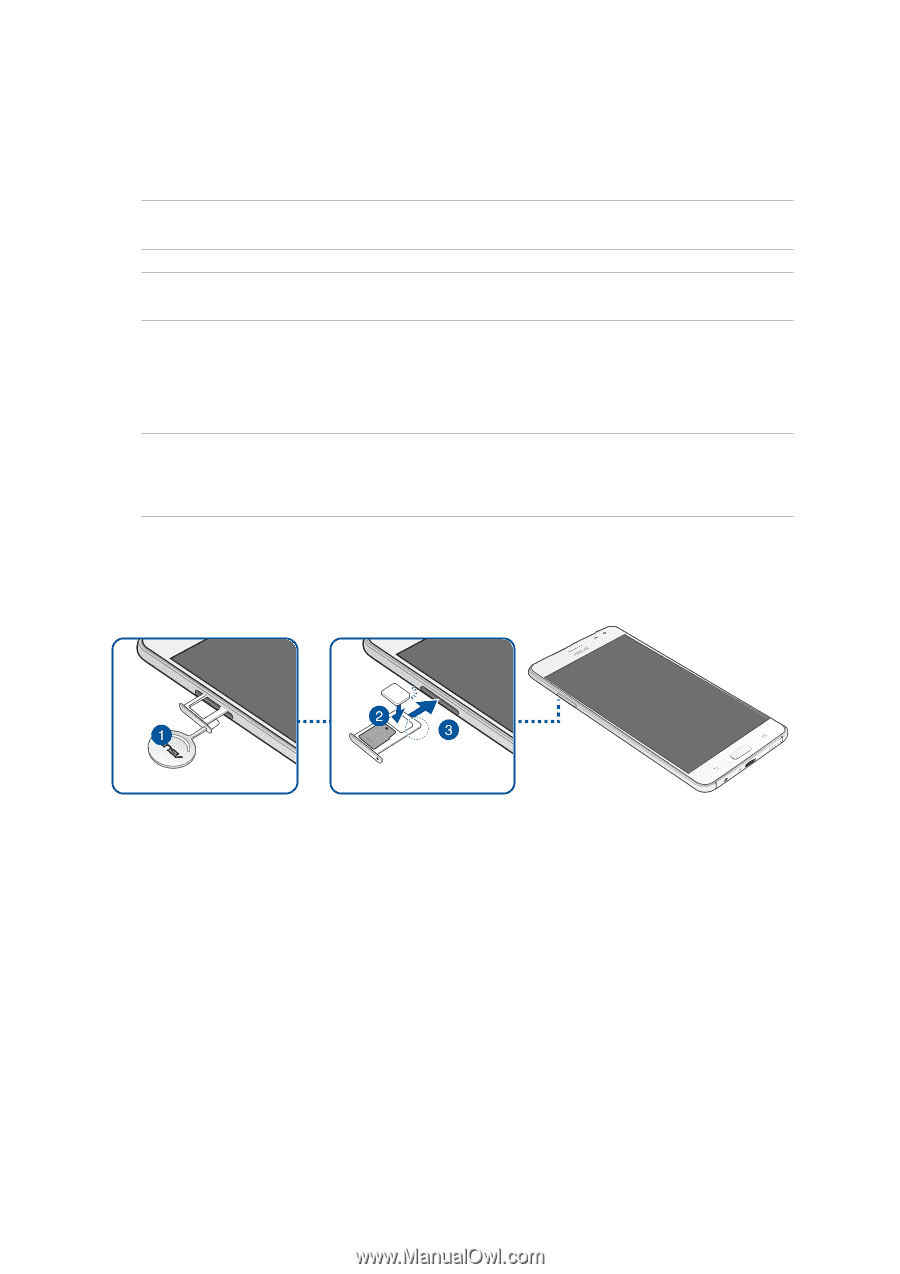Asus ZenFone AR V570KL Verizon exclusive User Guide - Page 11
Installing a nano SIM card, EDGE/GSM bands.
 |
View all Asus ZenFone AR V570KL Verizon exclusive manuals
Add to My Manuals
Save this manual to your list of manuals |
Page 11 highlights
Installing a nano SIM card Your phone already has a SIM card installed. Your nano SIM card slot supports LTE, WCDMA and EDGE/GSM bands. NOTE: To prevent connector damage, ensure to use a standard nano SIM card without a SIM adapter or the use of a cutter. CAUTION! Be extra careful when handling a nano SIM card. ASUS is not responsible for any data loss or damage incurred to your nano SIM card. To install a nano SIM card: 1. With the phone facing up, insert the tool that came with your phone into the hole on the SIM/ microSD card tray and gently press to open the tray. CAUTION! • Be careful not to damage the card slot cover or injure your fingernails when you remove the cover. • Do not forcibly remove, shear, or distort the card slot cover. 2. Place the nano SIM card into the slot (as shown) with the gold contacts facing down. 3. Gently push the tray back in until it's securely closed. Chapter 1: Get your Zen ready! 11