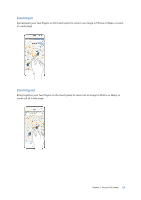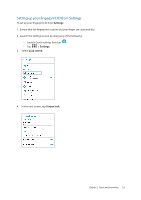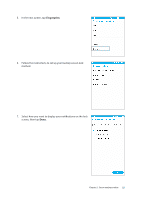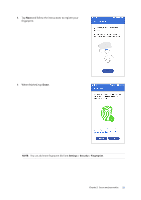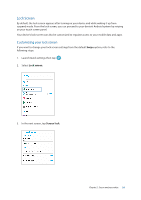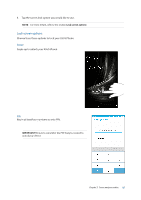Asus ZenFone AR V570KL Verizon exclusive User Guide - Page 23
Settings, Security, Fingerprint, and follow the instructions to register your, When finished, tap
 |
View all Asus ZenFone AR V570KL Verizon exclusive manuals
Add to My Manuals
Save this manual to your list of manuals |
Page 23 highlights
8. Tap Next and follow the instructions to register your fingerprint. 9. When finished, tap Done. NOTE: You can add more fingerprint IDs from Settings > Security > Fingerprint. Chapter 2: Secure and personalize 23

23
Chapter 2:
Secure and personalize
8.
Tap
Next
and follow the instructions to register your
fingerprint.
9.
When finished, tap
Done
.
NOTE:
You can add more fingerprint IDs from
Settings
>
Security
>
Fingerprint
.