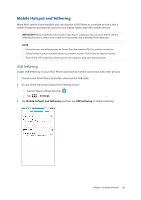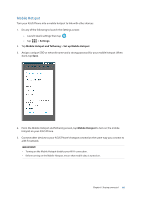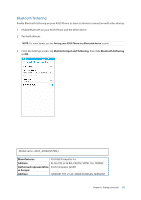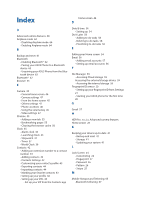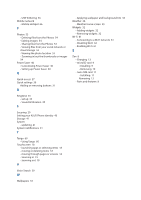Asus ZenFone AR V570KL Verizon exclusive User Guide - Page 69
Setting up Power Saver, Customizing Power Saver
 |
View all Asus ZenFone AR V570KL Verizon exclusive manuals
Add to My Manuals
Save this manual to your list of manuals |
Page 69 highlights
- USB Tethering 65 Mobile network - Mobile Hotspot 66 P Photos 53 - Deleting files from the Photos 54 - Editing images 54 - Sharing files from the Photos 53 - Viewing files from your social network or cloud storage 53 - Viewing the photo location 53 - Zooming in/out the thumbnails or images 54 Power Saver 40 - Customizing Power Saver 40 - Setting up Power Saver 40 Q Quick access 27 Quick settings 30 Adding or removing buttons 31 R Ringtone 35 - set up 35 - Sound & Vibration 35 S Securing 20 Setting your ASUS Phone identity 40 Storage 41 System - updating 41 System notifications 31 T Tango 60 - Using Tango 60 Touchscreen 18 - launching apps or selecting items 18 - moving or deleting items 18 - moving through pages or screens 18 - zooming in 19 - zooming out 19 V Voice Search 39 W Wallpapers 33 - Applying wallpaper and background tint 33 Weather 38 - Weather home screen 39 Widgets 32 - Adding widgets 32 - Removing widgets 32 Wi-Fi 61 - Connecting to a Wi-Fi network 61 - Disabling Wi-Fi 62 - Enabling Wi-Fi 61 Z Zen 8 - Charging 13 - microSD card 9 - Installing 9 - Removing 10 - nano SIM card 11 - Installing 11 Removing 12 - Parts and features 8