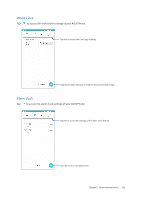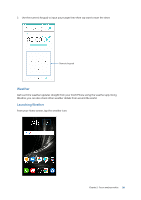Asus ZenFone AR V570KL Verizon exclusive User Guide - Page 36
World Clock, Alarm clock, to access the world clock settings of your ASUS Phone.
 |
View all Asus ZenFone AR V570KL Verizon exclusive manuals
Add to My Manuals
Save this manual to your list of manuals |
Page 36 highlights
World Clock Tap to access the world clock settings of your ASUS Phone. Tap this to access the Clock app settings Tap this to add a new city to mark on your world clock's map Alarm clock Tap to access the alarm clock settings of your ASUS Phone. Tap this to access the settings of the alarm clock feature Tap this to set a new alarm time Chapter 2: Secure and personalize 36

36
Chapter 2:
Secure and personalize
World Clock
Tap
to access the world clock settings of your ASUS Phone.
Tap this to add a new city to mark on your world clock’s map
Tap this to access the Clock app settings
Alarm clock
Tap
to access the alarm clock settings of your ASUS Phone.
Tap this to set a new alarm time
Tap this to access the settings of the alarm clock feature