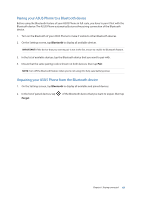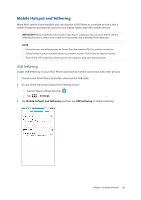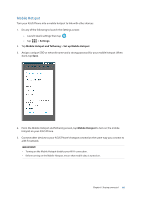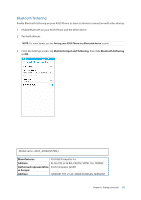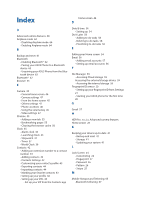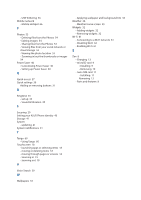Asus ZenFone AR V570KL Verizon exclusive User Guide - Page 64
Airplane mode, Enabling Airplane mode
 |
View all Asus ZenFone AR V570KL Verizon exclusive manuals
Add to My Manuals
Save this manual to your list of manuals |
Page 64 highlights
Airplane mode Airplane mode disables wireless communication, allowing you to use your ASUS Phone safely while in-flight. Enabling Airplane mode 1. Launch the Settings screen by doing any of the following: •• Launch Quick settings then tap . •• Tap > Settings. 2. Slide the Airplane mode switch to the right to turn on the Airplane mode. NOTE: You can also enable the Airplane mode from Quick settings screen. For details on how to launch Quick settings screen, see the Quick settings section. Disabling Airplane mode 1. Launch the Settings screen by doing any of the following: •• Launch Quick settings then tap . •• Tap > Settings. 2. Slide the Airplane mode switch to the left to turn off the Airplane mode. NOTE: You can also disable the Airplane mode from Quick settings screen. For details on how to launch Quick settings screen, see the Quick Settings section. Chapter 6: Staying connected 64