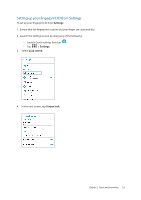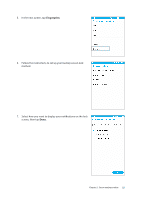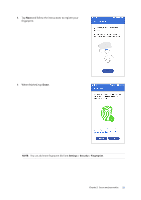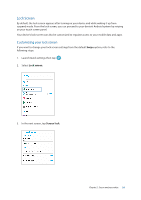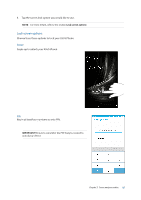Asus ZenFone AR V570KL Verizon exclusive User Guide - Page 25
Lock screen options, Swipe up to unlock your ASUS Phone.
 |
View all Asus ZenFone AR V570KL Verizon exclusive manuals
Add to My Manuals
Save this manual to your list of manuals |
Page 25 highlights
4. Tap the screen lock option you would like to use. NOTE: For more details, refer to the section Lock screen options. Lock screen options Choose from these options to lock your ASUS Phone. Swipe Swipe up to unlock your ASUS Phone. PIN Key in at least four numbers to set a PIN. IMPORTANT! Ensure to remember the PIN that you created to unlock your device Chapter 2: Secure and personalize 25

25
Chapter 2:
Secure and personalize
4.
Tap the screen lock option you would like to use.
NOTE:
For more details, refer to the section
Lock screen options
.
Lock screen options
Choose from these options to lock your ASUS Phone.
Swipe
Swipe up to unlock your ASUS Phone.
PIN
Key in at least four numbers to set a PIN.
IMPORTANT!
Ensure to remember the PIN that you created to
unlock your device