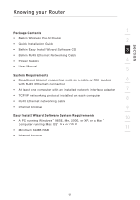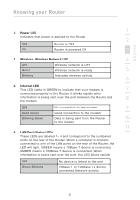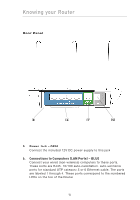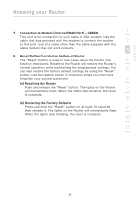Belkin F5D8230-4 User Manual - Page 16
Rear Panel
 |
View all Belkin F5D8230-4 manuals
Add to My Manuals
Save this manual to your list of manuals |
Page 16 highlights
Knowing your Router Rear Panel (8) (6) (7) (5) 5. Power Jack - GRAY Connect the included 12V DC power supply to this jack 6. Connections to Computers (LAN Ports) - BLUE Connect your wired (non-wireless) computers to these ports. These ports are RJ45, 10/100 auto-negotiation, auto-uplinking ports for standard UTP category 5 or 6 Ethernet cable. The ports are labeled 1 through 4. These ports correspond to the numbered LEDs on the top of the Router. 14
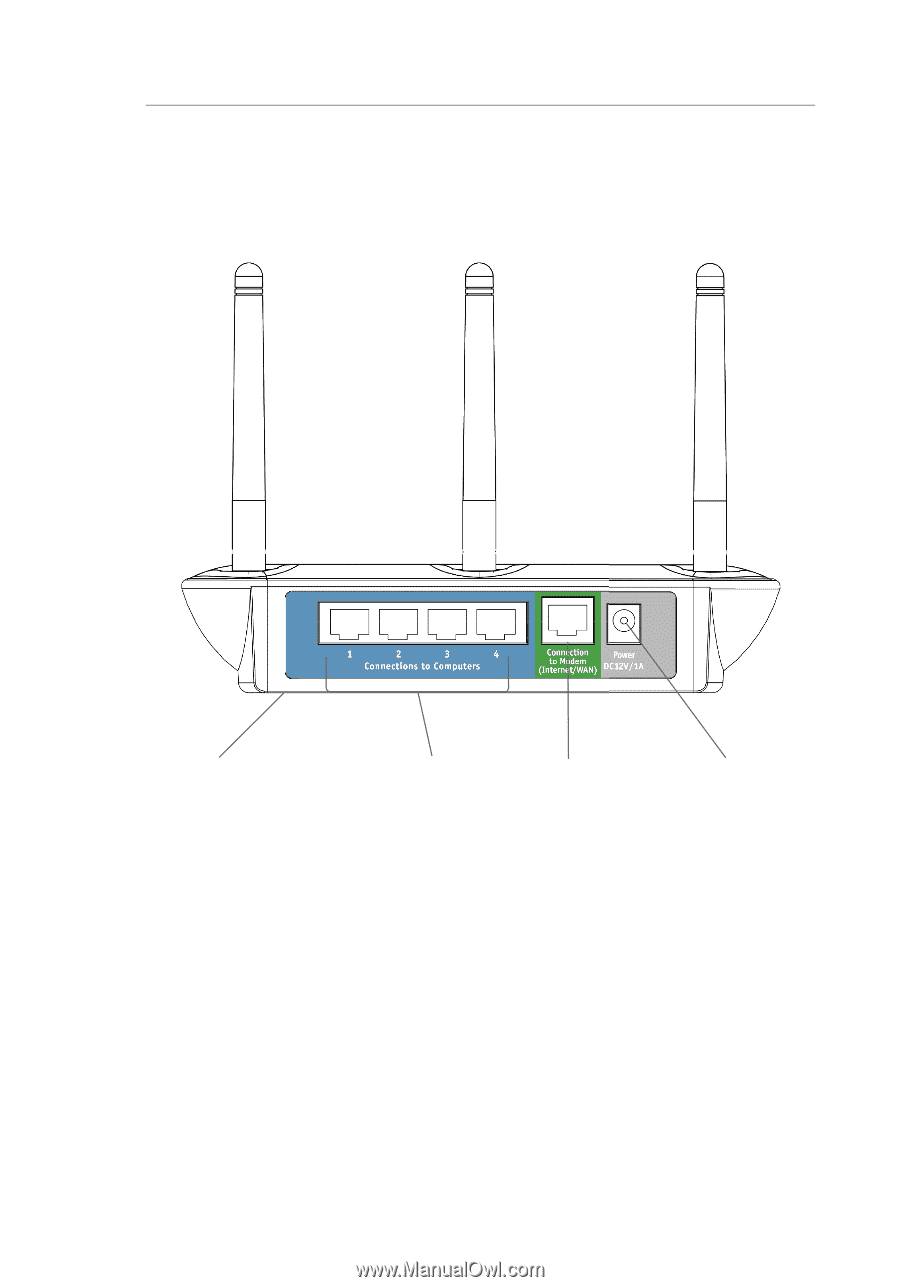
Knowing your Router
14
Rear Panel
5.
Power Jack – GRAY
Connect the included 12V DC power supply to this jack
6.
Connections to Computers (LAN Ports) – BLUE
Connect your wired (non-wireless) computers to these ports.
These ports are RJ45, 10/100 auto-negotiation, auto-uplinking
ports for standard UTP category 5 or 6 Ethernet cable. The ports
are labeled 1 through 4. These ports correspond to the numbered
LEDs on the top of the Router.
(5)
(6)
(7)
(8)