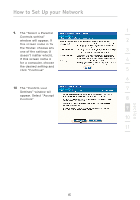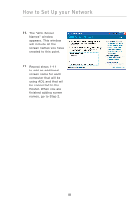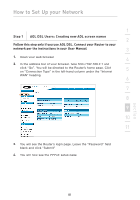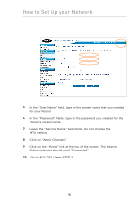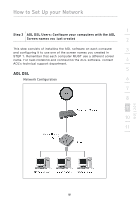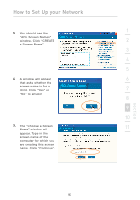Belkin F5D8230-4 User Manual - Page 91
AOL DSL Users: Creating new AOL screen names
 |
View all Belkin F5D8230-4 manuals
Add to My Manuals
Save this manual to your list of manuals |
Page 91 highlights
How to Set Up your Network 1 Step 1 AOL DSL Users: Creating new AOL screen names 2 Follow this step only if you use AOL DSL. Connect your Router to your network per the instructions in your User Manual. 3 1. Open your web browser. 4 2. In the address bar of your browser, type http://192.168.2.1 and click "Go". You will be directed to the Router's home page. Click on "Connection Type" in the left-hand column under the "Internet 5 WAN" heading. 6 7 8 9 10 11 3. You will see the Router's login page. Leave the "Password" field blank and click "Submit". 4. You will now see the PPPoE setup page. section 89

89
2
1
3
4
5
6
7
8
9
10
11
section
How to Set Up your Network
Step 1
AOL DSL Users: Creating new AOL screen names
Follow this step only if you use AOL DSL. Connect your Router to your
network per the instructions in your User Manual.
1.
Open your web browser.
2.
In the address bar of your browser, type http://192.168.2.1 and
click “Go”. You will be directed to the Router’s home page. Click
on “Connection Type” in the left-hand column under the “Internet
WAN” heading.
3.
You will see the Router’s login page. Leave the “Password” field
blank and click “Submit”.
4.
You will now see the PPPoE setup page.