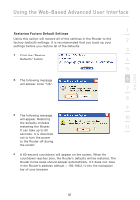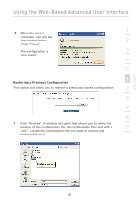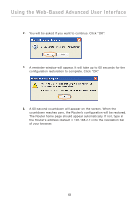Belkin F5D8230-4 User Manual - Page 65
Utilities
 |
View all Belkin F5D8230-4 manuals
Add to My Manuals
Save this manual to your list of manuals |
Page 65 highlights
Using the Web-Based Advanced User Interface 1 Utilities The "Utilities" screen lets you manage different parameters of the Router and perform certain administrative functions. 2 3 4 5 6 7 8 9 10 Parental Control 11 See the included Parental Control User Manual for more information on the Parental Control feature. section 63
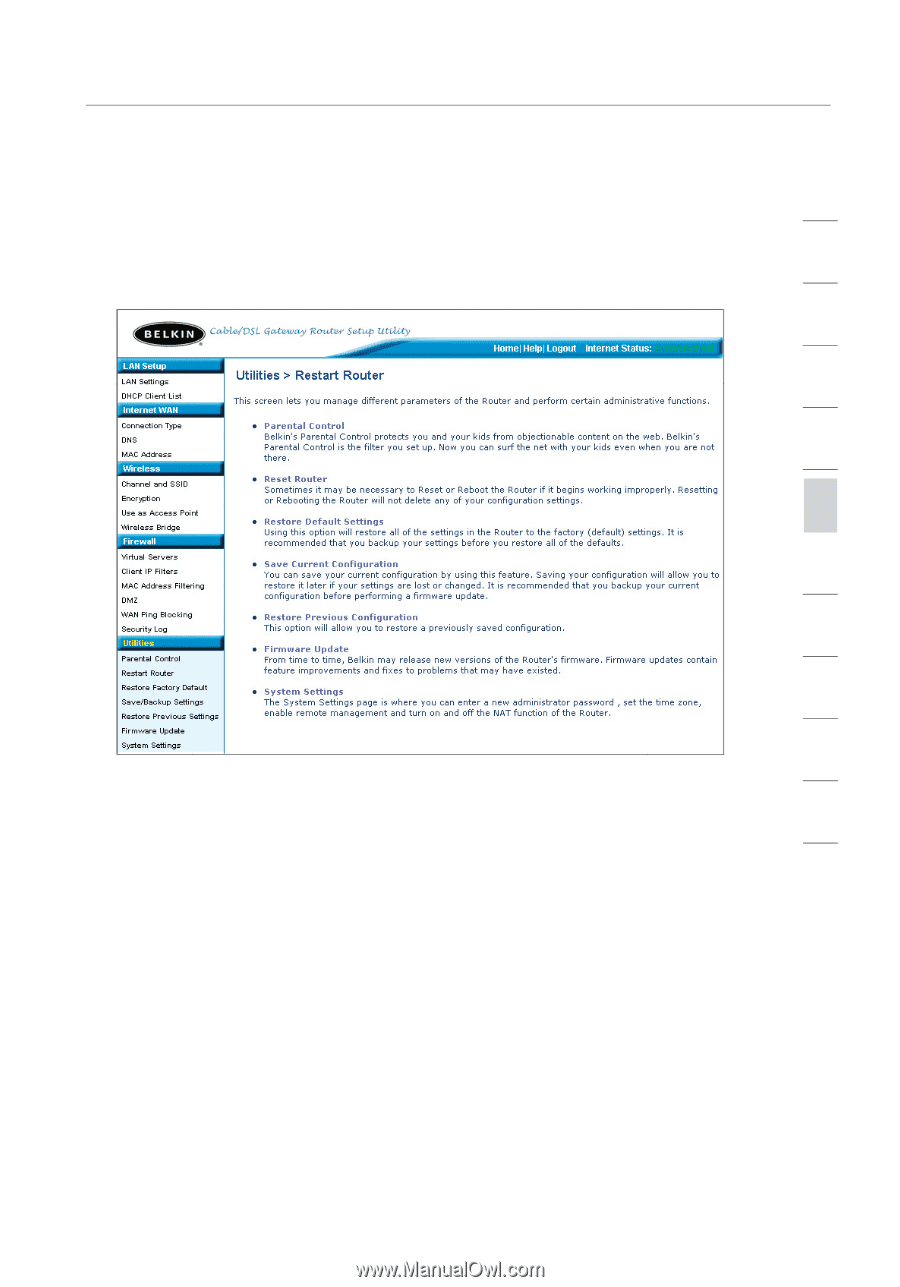
63
2
1
3
4
5
6
7
8
9
10
11
section
Using the Web-Based Advanced User Interface
Utilities
The “Utilities” screen lets you manage different parameters of the
Router and perform certain administrative functions.
Parental Control
See the included Parental Control User Manual for more information on
the Parental Control feature.