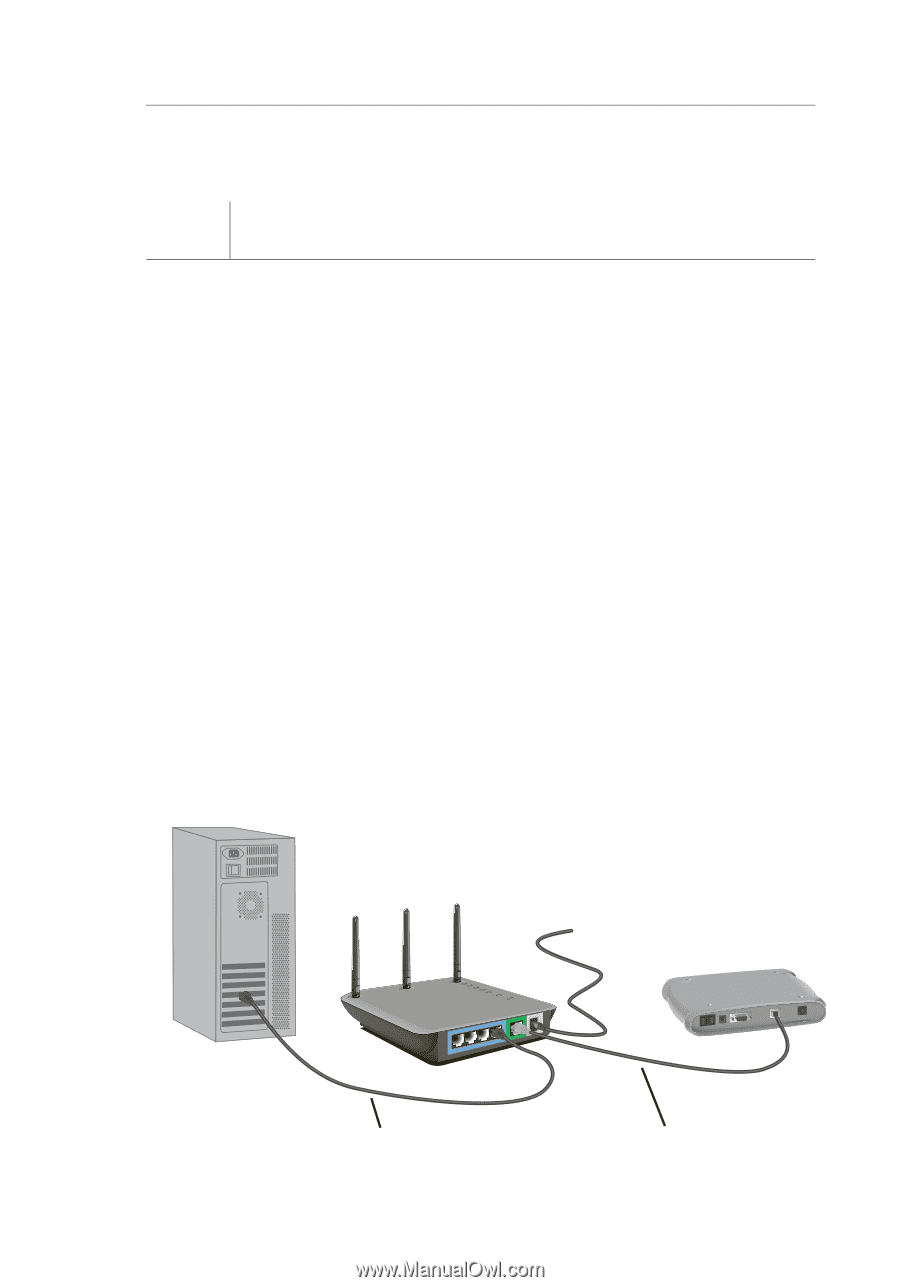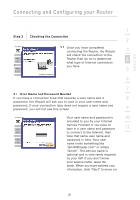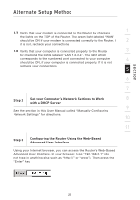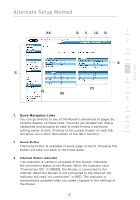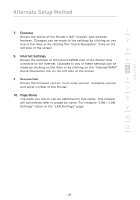Belkin F5D8230-4 User Manual - Page 26
Alternate Setup Method
 |
View all Belkin F5D8230-4 manuals
Add to My Manuals
Save this manual to your list of manuals |
Page 26 highlights
Alternate Setup Method Step 1 Connecting your Gateway Router 1.1 Turn off the power to your modem by unplugging the power supply from the modem. 1.2 Locate the network cable that is connected between your modem and your computer and unplug it from your computer, leaving the other end connected to your modem. 1.3 Plug the loose end of the cable you just unplugged into the port on the back of the Router labeled "Internet/WAN". 1.4 Connect a new network cable (not included) from the back of the computer to one of the ports labeled "1-4". Note: It does not matter which numbered port you choose. 1.5 Turn your cable or DSL modem on by reconnecting the power supply to the modem. 1.6 Before plugging the power cord into the Router, plug the cord into the wall, then plug the cord into the Router's power jack. To power adapter Cable or DSL modem Mac or PC computer that was originally connected to the cable or DSL modem Supplied Blue Ethernet cable (to computer) 24 Existing network cable (that came with modem)