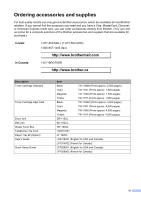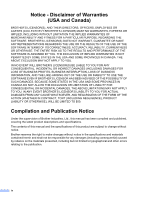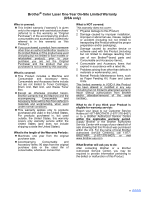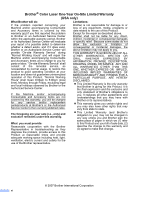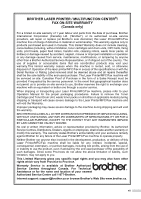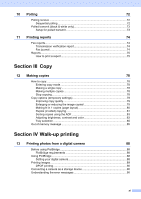viii
Table of Contents
Section I
General
1
General information
2
Using the documentation
.......................................................................................
2
Symbols and conventions used in the documentation
....................................
2
Accessing the User’s Guides
.................................................................................
2
Viewing documentation
...................................................................................
3
Accessing Brother support (for Windows
®
)
...........................................................
5
Control panel overview
..........................................................................................
6
Status LED indications
....................................................................................
9
2
Loading paper and documents
11
Acceptable paper and other media
......................................................................
11
Recommended paper
....................................................................................
11
Type and size of paper
..................................................................................
11
Handling and using special paper
.................................................................
13
Unprintable area
..................................................................................................
16
Unprintable area for copies
...........................................................................
16
Unprintable area when printing from a computer
..........................................
17
Loading paper and envelopes
.............................................................................
17
Loading documents
.............................................................................................
20
Using the ADF (automatic document feeder)
................................................
20
Using the scanner glass
................................................................................
21
3
General setup
22
Mode timer
...........................................................................................................
22
Paper settings
......................................................................................................
22
Paper type
.....................................................................................................
22
Paper size
......................................................................................................
23
Tray use in copy mode
..................................................................................
23
Tray use in fax mode
.....................................................................................
24
Tray use in print mode
...................................................................................
24
Volume settings
...................................................................................................
25
Ring volume
...................................................................................................
25
Beeper volume
..............................................................................................
25
Speaker volume
.............................................................................................
25
Automatic daylight savings time
..........................................................................
26
Ecology features
..................................................................................................
26
Toner save
.....................................................................................................
26
Sleep time
......................................................................................................
26
Turning off the scanner lamp
.........................................................................
26
LCD contrast
........................................................................................................
27
Dial Prefix
............................................................................................................
27