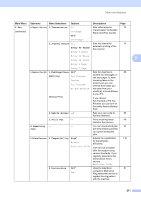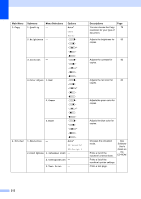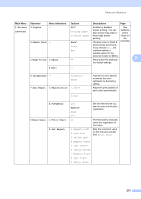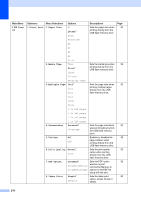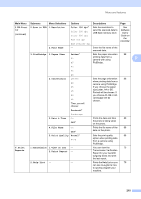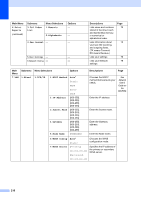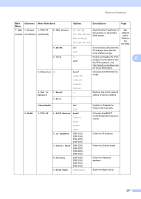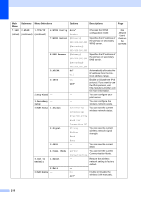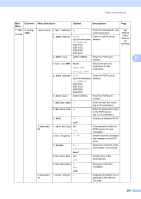Brother International 9840CDW Users Manual - English - Page 232
BOOT Method Auto, WINS Config Auto
 |
UPC - 012502618744
View all Brother International 9840CDW manuals
Add to My Manuals
Save this manual to your list of manuals |
Page 232 highlights
Main Menu 6.Print Reports (continued) Submenu 3.Tel Index List Menu Selections 1.Numeric 2.Alphabetic Options - - 4.Fax Journal - - 5.User Settings - - 6.Network Config - - Descriptions Lists name and numbers stored in the One-Touch and Speed-Dial memory, in numerical or alphabetical order. Lists information about your last 200 incoming and outgoing faxes. (TX means Transmit. RX means Receive.) Lists your settings. Lists your Network settings. Page 75 75 75 75 Main Menu 7.LAN Submenu 1.Wired Menu Selections Options 1.TCP/IP 1.BOOT Method Auto* Static RARP BOOTP 2.IP Address DHCP [000-255]. [000-255]. [000-255]. [000-255] 3.Subnet Mask [000-255]. [000-255]. [000-255]. [000-255] 4.Gateway [000-255]. [000-255]. [000-255]. [000-255] 5.Node Name BRNXXXXXX Descriptions Page Chooses the BOOT method that best suits your needs. See Network User's Guide on the CD-ROM. Enter the IP address. Enter the Subnet mask. Enter the Gateway address. Enter the Node name. 6.WINS Config 7.WINS Server Auto* Static Chooses the WINS configuration mode. (Primary) 000.000.000.000 (Secondary) Specifies the IP address of the primary or secondary WINS server. 000.000.000.000 216