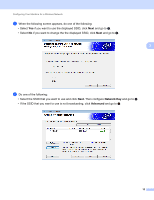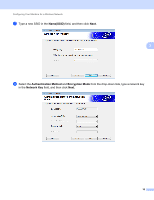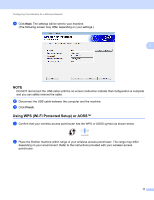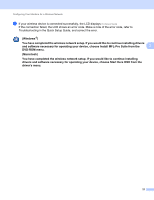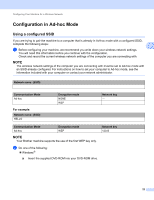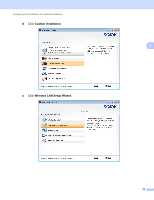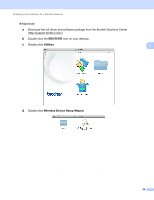Brother International ADS-2500We Network Users Guide - Page 22
Using the PIN Method of Wi-Fi Protected Setup (WPS), Wi-Fi Alliance
 |
View all Brother International ADS-2500We manuals
Add to My Manuals
Save this manual to your list of manuals |
Page 22 highlights
Configuring Your Machine for a Wireless Network Using the PIN Method of Wi-Fi Protected Setup (WPS) 3 If your WLAN access point/router supports WPS (PIN Method), configure the machine using the following steps. The Personal Identification Number (PIN) Method is one of the connection methods developed by the Wi-Fi Alliance ®. By entering a PIN created by an Enrollee (your machine) to the Registrar (a device that manages the wireless LAN), you can set up the WLAN network and security settings. See the user's guide supplied with your WLAN access point/router for instructions on how to access WPS mode. 3 Connection when the WLAN access point/router (A) doubles as a Registrar 1. A Connection when another device (B), such as a computer, is used as a Registrar 1. A B 1 The Registrar is normally the WLAN access point/router. NOTE Routers or access points that support WPS display this symbol: 1 On the machine's LCD, press . 2 Press Network. 3 Press WLAN. 19