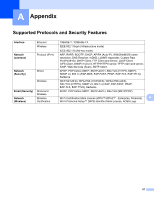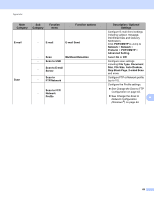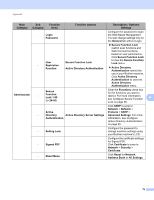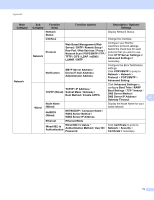Brother International ADS-2500We Network Users Guide - Page 75
NETBIOS/IP / Computer Name, Wireless Network Name SSID
 |
View all Brother International ADS-2500We manuals
Add to My Manuals
Save this manual to your list of manuals |
Page 75 highlights
Appendix Main Category Sub Category Function menu Function options Description / Optional Settings TCP/IP (Wireless) TCP/IP / IP Address / Subnet Mask / Gateway / Boot Method / Enable APIPA Click Advanced Settings to configure Boot Tries / RARP Boot Settings / TCP Timeout / DNS Server Method / DNS Server IP Address / Gateway Timeout. Node Name (Wireless) Display the Node Name for your wireless network. NetBIOS (Wireless) NETBIOS/IP / Computer Name / WINS Server Method / WINS Server IP Address Network (continue) Wireless Wireless (Setup Wizard) Wireless (Personal) Current Status / Communication Mode / Wireless Network Name (SSID) / Channel / Authentication Method / Encryption Mode / Network key Click Start Wizard to start the setup wizard for your wireless network. Current Status / Communication Click Certificate to jump to Mode / Wireless Network Name Network > Security > A (SSID) / Channel / Authentication Certificate if necessary. Wireless Method / Inner Authentication (Enterprise) Method / Encryption Mode / User ID / Password / Client Certificate / Server Certificate Verification / Server ID 72