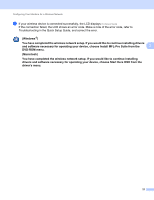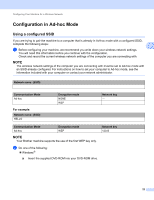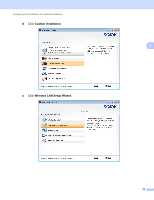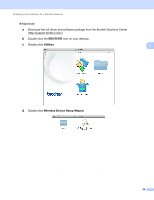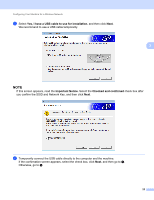Brother International ADS-2500We Network Users Guide - Page 28
Temporarily connect the USB cable directly to the computer and the machine.
 |
View all Brother International ADS-2500We manuals
Add to My Manuals
Save this manual to your list of manuals |
Page 28 highlights
Configuring Your Machine for a Wireless Network 3 Select Yes, I have a USB cable to use for installation. and then click Next. We recommend to use a USB cable temporarily. 3 NOTE If this screen appears, read the Important Notice. Select the Checked and confirmed check box after you confirm the SSID and Network Key, and then click Next. 4 Temporarily connect the USB cable directly to the computer and the machine. If the confirmation screen appears, select the check box, click Next, and then go to 5. Otherwise, go to 8. 25

Configuring Your Machine for a Wireless Network
25
3
3
Select
Yes, I have a USB cable to use for installation.
and then click
Next
.
We recommend to use a USB cable temporarily.
NOTE
If this screen appears, read the
Important Notice
. Select the
Checked and confirmed
check box after
you confirm the SSID and Network Key, and then click
Next
.
4
Temporarily connect the USB cable directly to the computer and the machine.
If the confirmation screen appears, select the check box, click
Next
, and then go to
5
.
Otherwise, go to
8
.