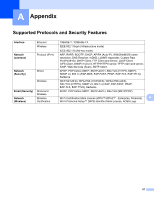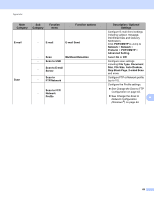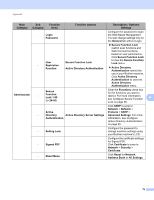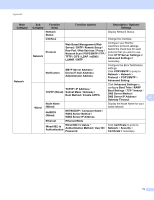Brother International ADS-2500We Network Users Guide - Page 73
Active Directory Server Settings, Secure Function Lock
 |
View all Brother International ADS-2500We manuals
Add to My Manuals
Save this manual to your list of manuals |
Page 73 highlights
Appendix Main Category Sub Category Function menu Function options Description / Optional Settings - Login Password Configure the password to login the Web Based Management. You can change settings only on the General tab without Login. Secure Function Lock restrict scan functions and Web Connect functions based on user permissions. Click Secure Function Lock to view the Secure Function User Secure Function Lock Lock menu. - Restriction Function Active Directory Authentication Active Directory Authentication restrict the use of your Brother machine. Click Active Directory Authentication to view the Active Directory Authentication menu. Secure Administrator - Function Lock 1-50 (or 26-50) Clear the Functions check box for the functions you want to restrict. For more information, see Configure Secure Function A Lock on page 38. Click SNTP to jump to Network > Network > Active Protocol > SNTP > - Directory Active Directory Server Settings Advanced Settings. For more Authentication information, see Configure Active Directory Authentication on page 39. - Setting Lock Configure the password to change machine settings using your Brother machine's LCD. - Signed PDF Configure the certificate settings for Signed PDF. Click Certificate to jump to Network > Security > Certificate. - Reset Menu Click Reset for Network, Address Book or All Settings. 70