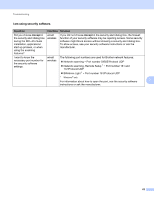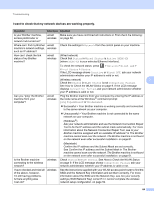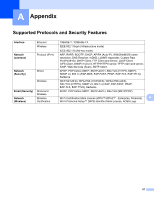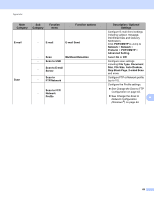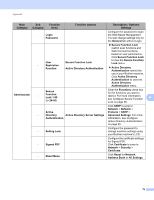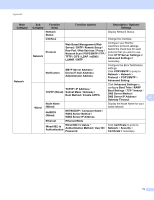Brother International ADS-2500We Network Users Guide - Page 71
Web Based Management Function Table, ANOTE
 |
View all Brother International ADS-2500We manuals
Add to My Manuals
Save this manual to your list of manuals |
Page 71 highlights
Appendix Web Based Management Function Table A NOTE For more information, click on the right side on each page of the Web Based Management interface. Main Category Sub Category Function menu Function options Description / Optional Settings - Status Device Status / Automatic Refresh / Web Language / Device Location Display Device Status, Contact and Location. You can change the Language of the Web Based Management interface. - Auto Refresh Interval Configure Refresh Interval (between 15 seconds to 60 minutes). General Display your Brother machine's Node Information (Model Name / maintenance information Serial no. / Firmware Version / including as Model, Consumable - Maintenance Memory Size) / Remaining Life accessory, page counter, Information (Pick-up Roller / Separation Pad) / and Error. Total Pages Scanned / Error Click Submit to convert this History maintenance Information page to a CSV file. A - Find Device Display all network connected devices. - Contact & Location After configuring Contact and Location here, it can be displayed with General > Status > Device Location. - Sleep Time Configure Sleep Time (up to 90 minutes). - Sound Volume Beeper Configure sound volume (Off / Low / Medium / High). - Date & Time Date / Time / Time Zone Configure the clock settings for your Brother machine. - Address 1-300 Register Email Address and Name (up to 300). Address Book - Setup Groups G1-G20 Register the contact group (up to 20). Select Address# and click Select to configure the group members. - LDAP Configure LDAP settings. 68