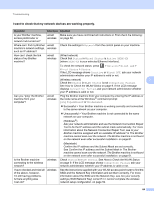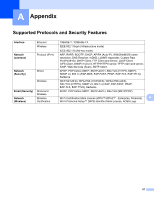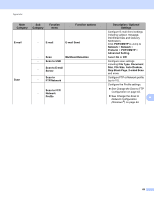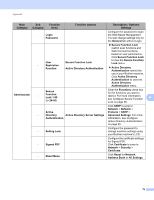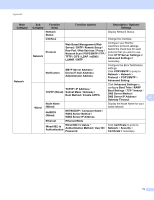Brother International ADS-2500We Network Users Guide - Page 72
Scan to FTP, Skip Blank
 |
View all Brother International ADS-2500We manuals
Add to My Manuals
Save this manual to your list of manuals |
Page 72 highlights
Appendix Main Category Sub Category Function menu Function options E-mail - E-mail E-mail Send Scan - Scan Multifeed Detection - Scan to USB - Scan to E-mail Server - Scan to FTP/Network Scan to FTP/ - Network Profile Description / Optional Settings Configure E-mail Send settings including subject, message, limit Email Size and Delivery Notification. Click POP3/SMTP to Jump to Network > Network > Protocol > POP3/SMTP > Advanced Setting. Select On or Off. Configure scan settings including File Type, Document Size, File Size, Auto Deskew, Skip Blank Page, 2-sided Scan and more. Configure FTP or Network profile (up to 10). Configure the Profile settings. See Change the Scan to FTP Configuration on page 43. See Change the Scan to Network Configuration A (Windows ®) on page 44. 69