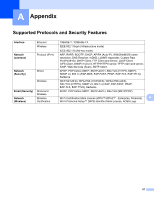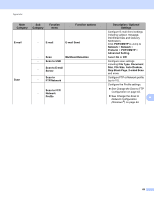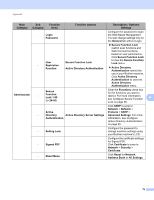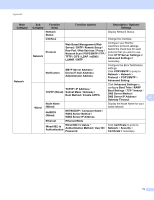Brother International ADS-2500We Network Users Guide - Page 74
Network Scan / POP3/SMTP / FTP, Raw Port / Web Services / Proxy
 |
View all Brother International ADS-2500We manuals
Add to My Manuals
Save this manual to your list of manuals |
Page 74 highlights
Appendix Main Category Sub Category Function menu Function options Description / Optional Settings Network Status Display Network Status. Interface Change the interface. Protocol Network Web Based Management (Web Server) / SNTP / Remote Setup / Raw Port / Web Services / Proxy / Network Scan / POP3/SMTP / FTP / TFTP / CIFS / LDAP / mDNS / LLMNR / SNTP Configure your Brother machine's protocol settings. Select the check box for each protocol that you want to use. Click HTTP Server Settings or Advanced Settings if necessary. Network Notification SMTP Server Address / Device E-mail Address / Administrator Address TCP/IP / IP Address / TCP/IP (Wired) Subnet Mask / Gateway / Boot Method / Enable APIPA Configure the Error Notification settings. Click POP3/SMTP to jump to Network > Network > Protocol > POP3/SMTP > Advanced Setting. Click Advanced Settings to configure Boot Tries / RARP Boot Settings / TCP Timeout / DNS Server Method / DNS Server IP Address / A Gateway Timeout. Wired Node Name (Wired) NetBIOS (Wired) NETBIOS/IP / Computer Name / WINS Server Method / WINS Server IP Address Display the Node Name for your wired network. Ethernet Ethernet Mode Wired 802.1x Authentication Wired 802.1x status / Authentication Method / User ID / Password Click Certificate to jump to Network > Security > Certificate if necessary. 71