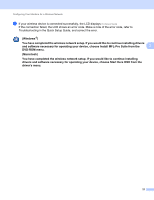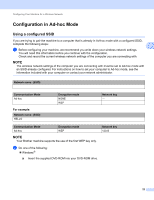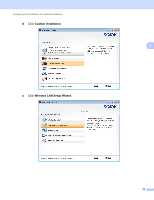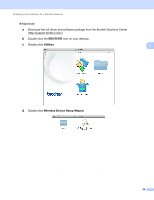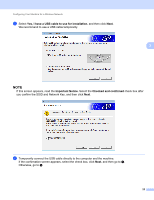Brother International ADS-2500We Network Users Guide - Page 29
Refresh, Select the SSID that you wrote down in step
 |
View all Brother International ADS-2500We manuals
Add to My Manuals
Save this manual to your list of manuals |
Page 29 highlights
Configuring Your Machine for a Wireless Network 5 When the following screen appears, do one of the following: • Select Yes if you want to use the displayed SSID, click Next and go to 7. • Select No if you want to change the the displayed SSID, click Next and go to 6. 3 6 Select the SSID that you wrote down in step 1 on page 22, and then click Next. NOTE If the list is blank, confirm that the access point has power and is broadcasting the SSID, and then see if the machine and your computer are within range for wireless communication. Then click Refresh. 26

Configuring Your Machine for a Wireless Network
26
3
5
When the following screen appears, do one of the following:
• Select
Yes
if you want to use the displayed SSID, click
Next
and go to
7
.
• Select
No
if you want to change the the displayed SSID, click
Next
and go to
6
.
6
Select the SSID that you wrote down in step
1
on page 22, and then click
Next
.
NOTE
If the list is blank, confirm that the access point has power and is broadcasting the SSID, and then see if
the machine and your computer are within range for wireless communication. Then click
Refresh
.