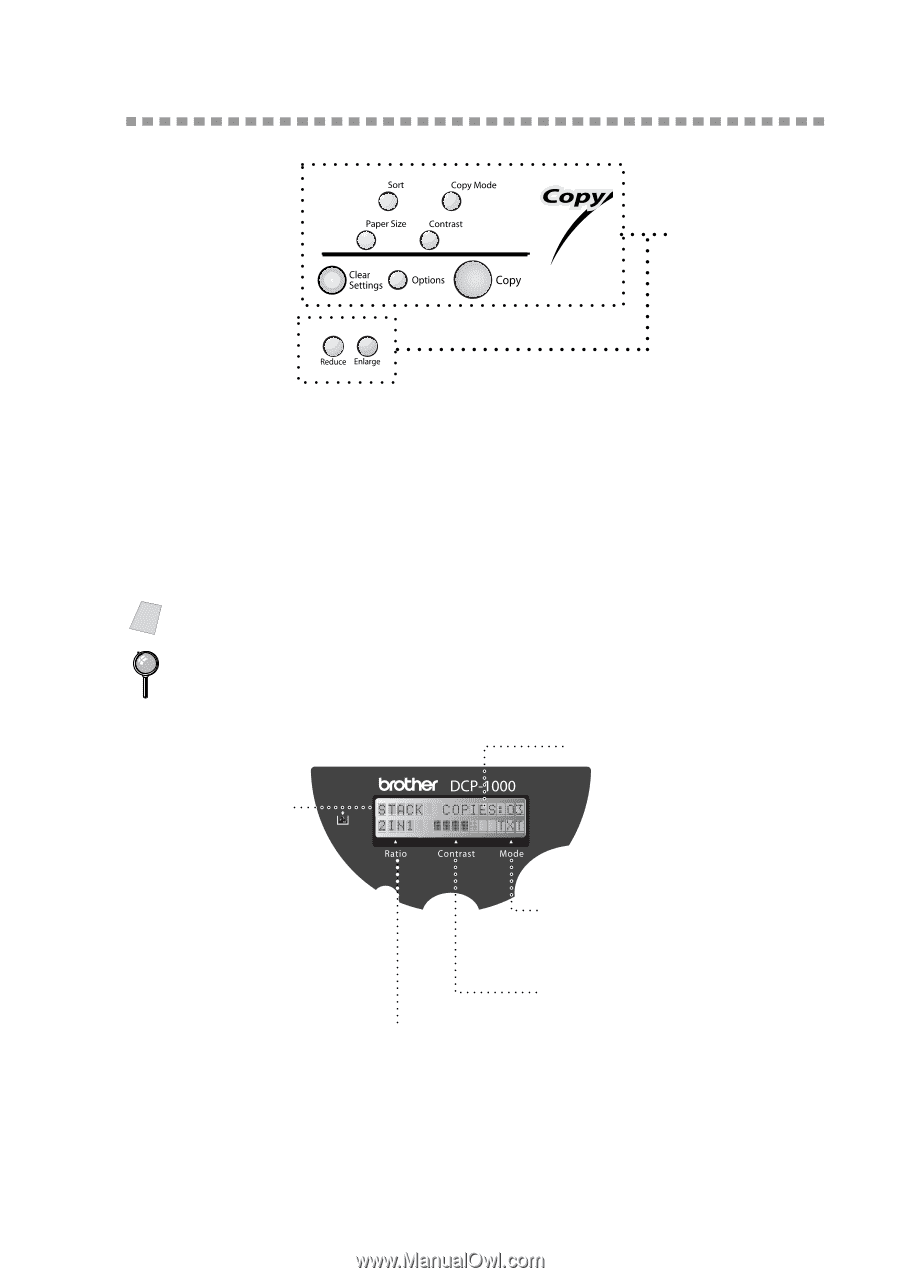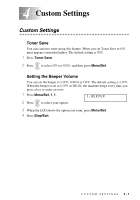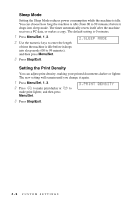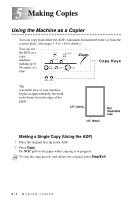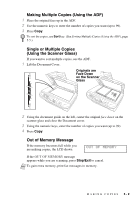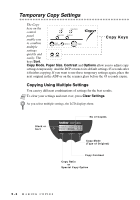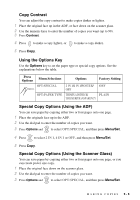Brother International DCP1000 Users Manual - English - Page 38
Temporary Copy Settings, Copying Using Multiple Settings
 |
UPC - 012502565796
View all Brother International DCP1000 manuals
Add to My Manuals
Save this manual to your list of manuals |
Page 38 highlights
Temporary Copy Settings The Copy keys on the control panel enable you Copy Keys to combine multiple settings quickly and easily. The keys Sort, Copy Mode, Paper Size, Contrast and Options allow you to adjust copy settings temporarily. And the DCP returns to its default settings 45 seconds after it finishes copying. If you want to use these temporary settings again, place the next original in the ADF or on the scanner glass before the 45 seconds expire. Copying Using Multiple Settings You can try different combinations of settings for the best results. Note To clear your settings and start over, press Clear Settings. As you select multiple settings, the LCD displays them: Stack or Sort No of Copies Copy Mode (Type of Original) Copy Contrast Copy Ratio or Special Copy Option 5-3 MAKING COPIES