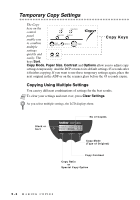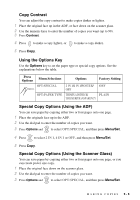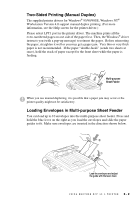Brother International DCP1000 Users Manual - English - Page 43
Paper Type, Plain, Thick, Transparency
 |
UPC - 012502565796
View all Brother International DCP1000 manuals
Add to My Manuals
Save this manual to your list of manuals |
Page 43 highlights
Paper Type You can use the following types of paper for copying. For the best print quality, select the type of media that you are using. THIN (17lb - 18.4lb) - For thin paper PLAIN (18.7lb - 25.3lb) - For ordinary plain paper THICK (25.6lb - 32lb) - For heavy weight paper or rough paper THICKER (32.3lb - 42.1lb) - For heavier weight paper, rough paper or bond paper. TRANSPARENCY - For transparency (OHP) 1 Press Options and or to select OPT:PAPER TYPE, and then press Menu/Set. 2 Press or to select your type of paper, and then press Menu/Set. 3 Press Copy. MAKING COPIES 5-8
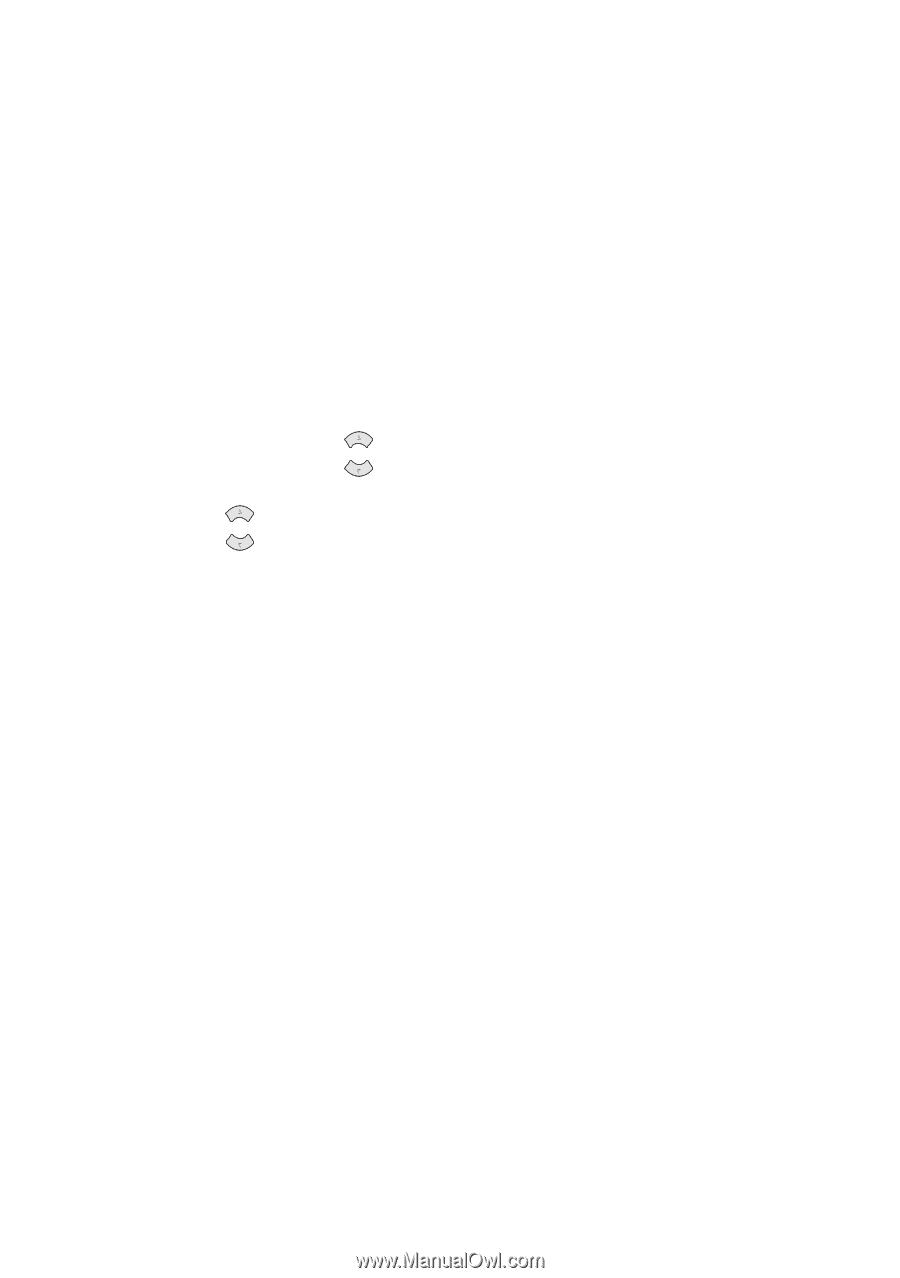
MAKING COPIES
5 - 8
Paper Type
You can use the following types of paper for copying. For the best print quality,
select the type of media that you are using.
THIN
(17lb - 18.4lb)
-
For thin paper
PLAIN
(18.7lb - 25.3lb)
-
For ordinary plain paper
THICK
(25.6lb - 32lb)
-
For heavy weight paper or rough paper
THICKER
(32.3lb - 42.1lb)
-
For heavier weight paper, rough paper or bond
paper.
TRANSPARENCY
-
For transparency (OHP)
1
Press
Options
and
to select
OPT:PAPER TYPE
, and then press
Menu/Set
.
2
Press
to select your type of paper, and then press
Menu/Set
.
3
Press
Copy
.
or
or