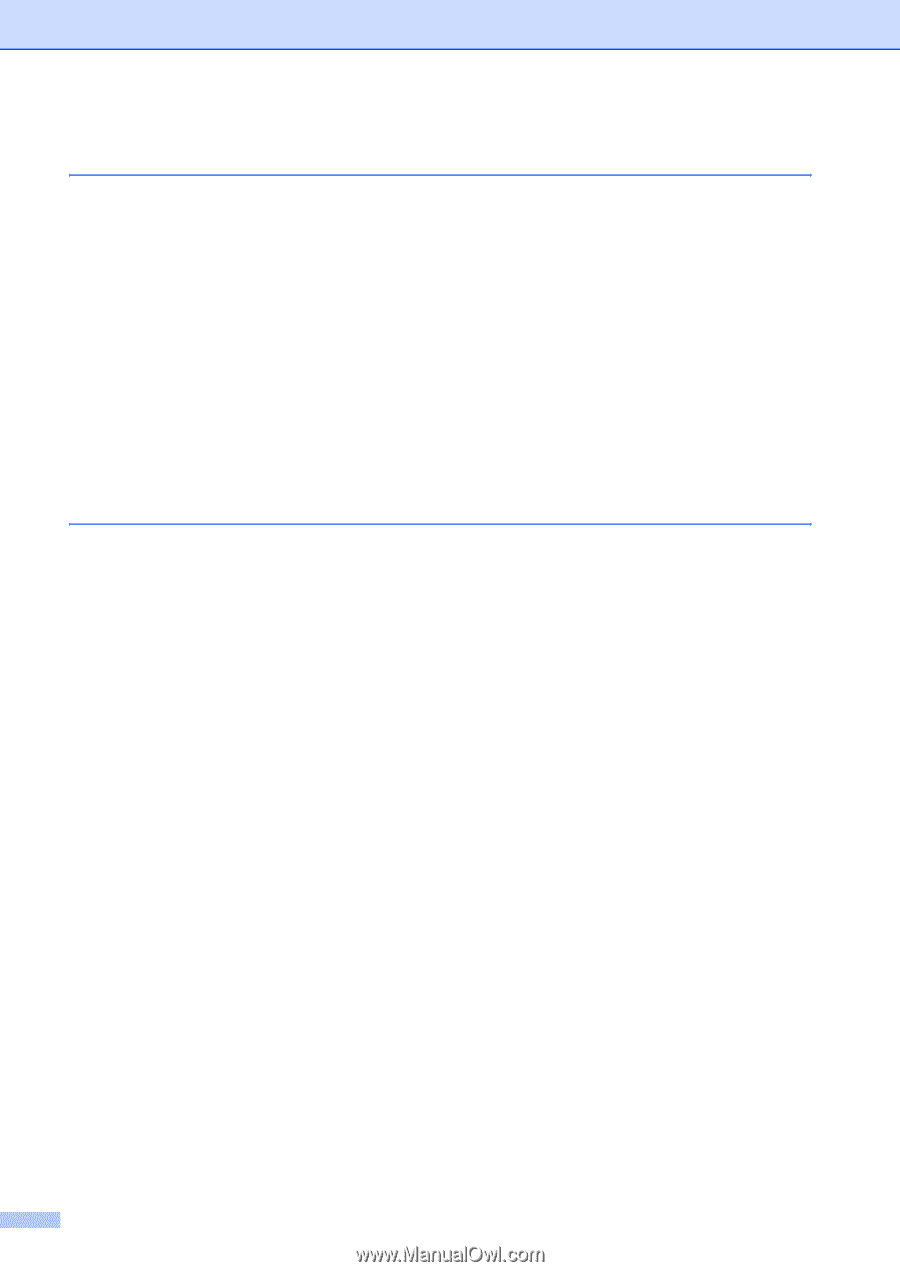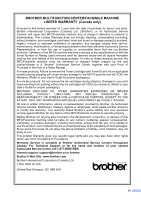xii
Section III
Copy
12
Making copies
66
How to copy
.........................................................................................................
66
Entering Copy mode
......................................................................................
66
Making a single copy
.....................................................................................
66
Making multiple copies
..................................................................................
66
Stop copying
..................................................................................................
66
Copy keys
............................................................................................................
67
Changing copy quality
...................................................................................
67
Enlarging or reducing the image copied
........................................................
68
Copy options
..................................................................................................
69
Paper options
................................................................................................
72
Section IV Walk-up Photo Printing
13
PhotoCapture Center
®
74
PhotoCapture Center
®
Operations
......................................................................
74
Printing from a media card without a PC
.......................................................
74
Scanning to a media card without a PC
........................................................
74
Using PhotoCapture Center
®
from your computer
........................................
74
Using media cards
.........................................................................................
74
Media card folder structure
............................................................................
75
How to print from a media card
............................................................................
76
Printing the thumbnail index
..........................................................................
76
Printing Images
..............................................................................................
77
DPOF printing
................................................................................................
78
PhotoCapture Center
®
print settings
...................................................................
79
Print quality
....................................................................................................
79
Paper Options
................................................................................................
79
Adjusting Brightness, Contrast and Color
......................................................
79
Cropping
........................................................................................................
80
Borderless printing
.........................................................................................
80
Scan to Card
........................................................................................................
81
Changing the image quality
...........................................................................
81
Changing the black & white file format
..........................................................
81
Changing the color file format
........................................................................
82
Understanding the Error Messages
.....................................................................
82