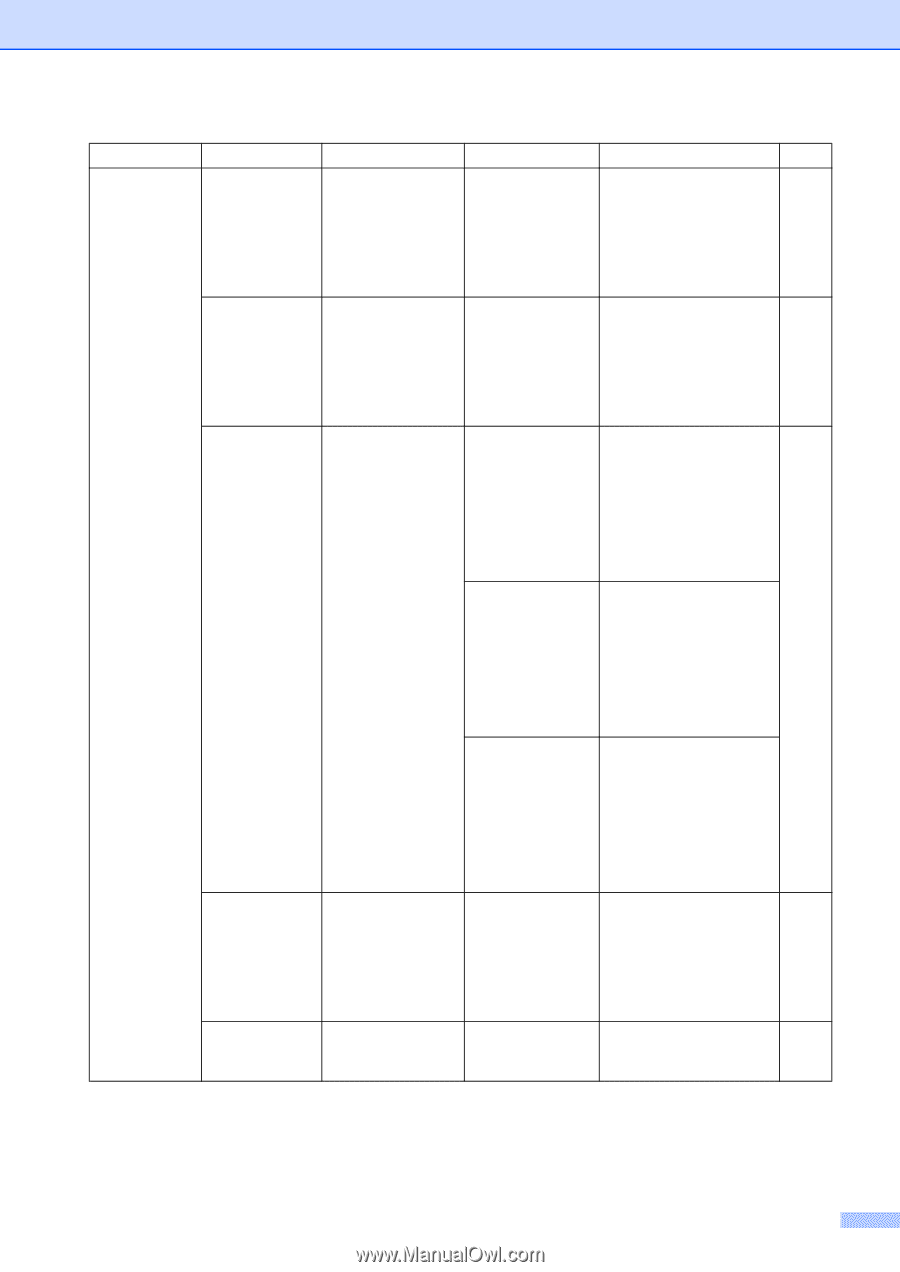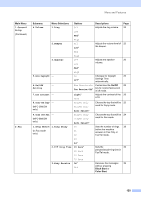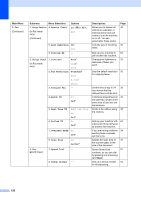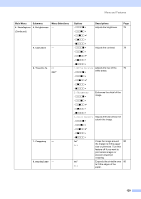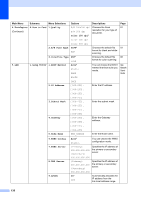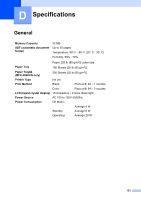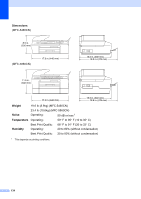Brother International MFC 5860CN Users Manual - English - Page 145
PhotoCapture, Brightness, Contrast, True2Life, Cropping, Borderless
 |
UPC - 012502615910
View all Brother International MFC 5860CN manuals
Add to My Manuals
Save this manual to your list of manuals |
Page 145 highlights
Menu and Features Main Menu Submenu 4.PhotoCapture 4.Brightness (Continued) Menu Selections - 5.Contrast - 6.True2Life On Off* 7.Cropping - 8.Borderless - Options Descriptions Page - nnnno + Adjusts the brightness. 79 - nnnon + - nnonn +* - nonnn + - onnnn + - nnnno + Adjusts the contrast. 79 - nnnon + - nnonn +* - nonnn + - onnnn + 1.White Balance Adjusts the hue of the 79 - nnnno + white areas. - nnnon + - nnonn +* - nonnn + - onnnn + 2.Sharpness - nnnno + Enhances the detail of the image. - nnnon + - nnonn +* - nonnn + - onnnn + 3.Color Density Adjusts the total amount of - nnnno + colorin the image. - nnnon + - nnonn +* - nonnn + - onnnn + On* Crops the image around 80 the margin to fit the paper Off size or print size. Turn this feature off if you want to print whole images or prevent unwanted cropping. On* Expands the printable area 80 to fit the edges of the Off paper. 129