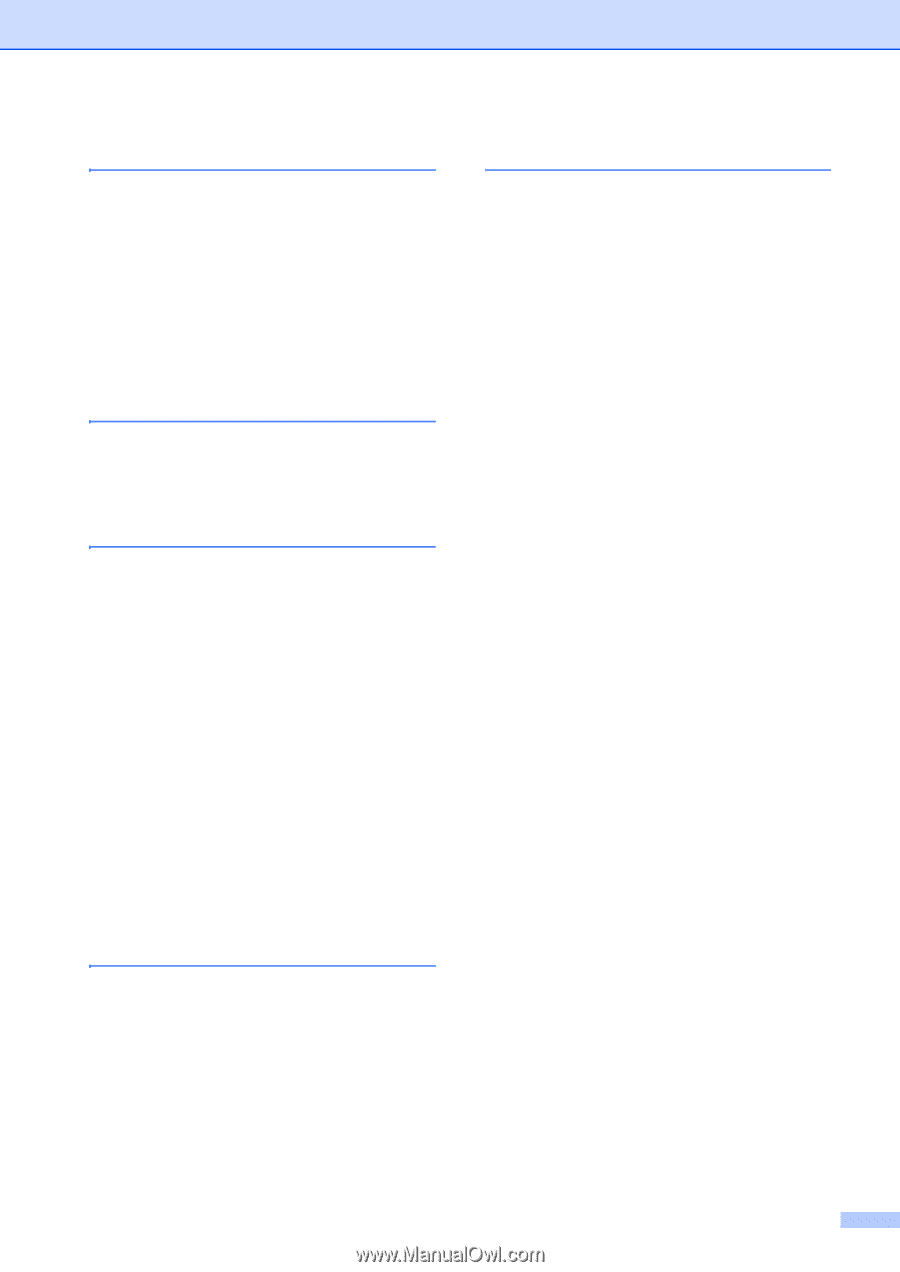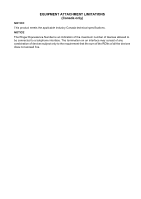149
J
Jacks
convert to RJ11 jack
triplex adapter
....................................
46
EXT
external telephone
.............................
45
TAD (answering machine)
.................
46
Jams
document
............................................
109
paper
...................................................
109
L
LCD (liquid crystal display)
....................
122
Contrast
................................................
26
Help List
................................................
62
M
Macintosh
®
See Software User's Guide on the
CD-ROM.
..................................................
Maintenance, routine
.............................
113
Manual
dialing
...................................................
50
receive
..................................................
37
transmission
..........................................
36
Memory Storage
....................................
122
Menu keys
..............................................
122
Menu Table
............................................
122
Mode, entering
Copy
.....................................................
66
Fax
........................................................
30
PhotoCapture
..........................................
8
Scan
........................................................
8
Multi-line connections (PBX)
....................
47
O
On/Off key
................................................
22
Options key (copying)
..............................
69
brightness
.............................................
71
N in 1 copies or a poster
.......................
69
sort
........................................................
70
Out of Area (Caller ID)
.............................
44
Out of Memory message
..........................
36
P
Packing the machine
.............................
120
Paging
.....................................................
54
Paper
...............................................
12
,
135
capacity
................................................
15
document size
................................
10
,
30
loading
..................................................
18
envelopes and post cards
.................
19
size
.......................................................
24
type
................................................
14
,
23
Paper Type key (MFC-5460CN only)
......
72
PaperPort
®
SE with OCR
See Software User's Guide on the
CD-ROM.
.................................................
Phone line
connections
..........................................
45
difficulties
...........................................
101
multi-line (PBX)
....................................
47
roll over lines
........................................
46
two-line phone system
.........................
46
Phone line interference
.........................
112
Photo paper
.................................
12
,
13
,
70
PhotoCapture Center
®
Borderless
............................................
80
CompactFlash
®
....................................
74
Cropping
...............................................
80
DPOF printing
......................................
78
from PC
See Software User's Guide on the
CD-ROM.
..............................................
Memory Stick Pro™
.............................
74
Memory Stick
®
.....................................
74
MultiMediaCard™
................................
74
Print settings
Brightness
.........................................
79
Contrast
.............................................
79
Paper type & size
..............................
79
Print speed & quality
.........................
79
Quality
...............................................
79
True2Life
...........................................
79
SecureDigital™
....................................
74
specifications
......................................
138
xD-Picture Card™
................................
74
PictBridge
DPOF Printing
......................................
84
Polling
......................................................
63
Power failure
.........................................
122