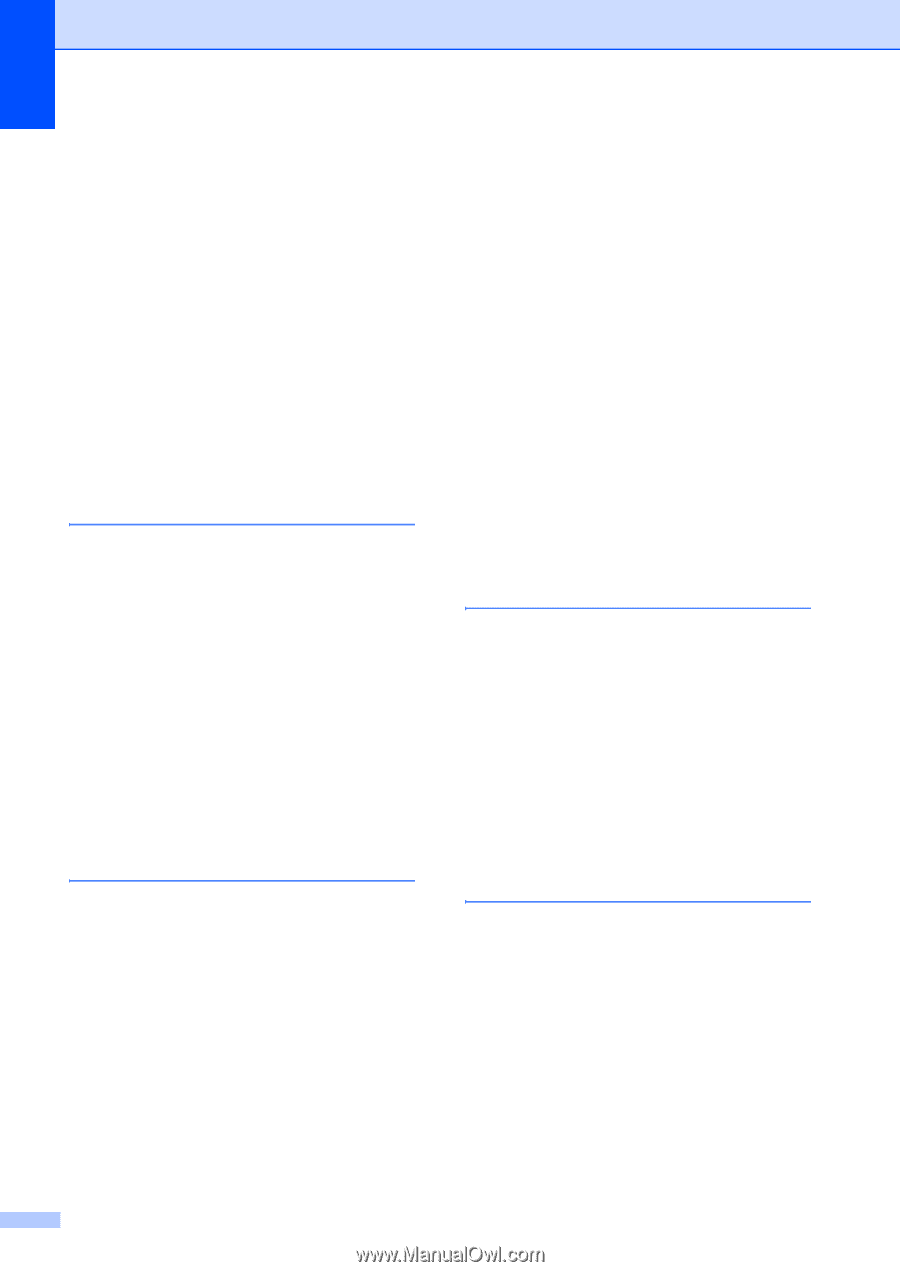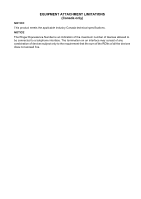150
Print
area
.......................................................
21
checking alignment
.............................
119
difficulties
.....................................
99
,
101
drivers
.................................................
140
improving quality
........................
117
,
118
paper jams
..........................................
110
reports
...................................................
62
resolution
............................................
140
specifications
......................................
140
Printing
images
..................................................
77
index
.....................................................
76
See Software User's Guide on the
CD-ROM.
..................................................
Programming your machine
...................
122
Q
Quality key (copying)
...............................
67
Quick-Dial
Access codes and credit card
numbers
.........................................
52
,
53
Broadcasting
.........................................
31
using Groups
......................................
31
Group dial
changing
............................................
52
setting up Groups for Broadcasting
...52
Search
...................................................
50
Speed-Dial
changing
............................................
52
setting up by location
.........................
51
using
..................................................
50
R
Receive Mode
..........................................
37
External TAD
.........................................
37
Fax Only
................................................
37
Fax/Tel
..................................................
37
Manual
..................................................
37
Redial/Pause key
.....................................
51
Reducing
copies
....................................................
68
incoming faxes
......................................
40
Remote Retrieval
.....................................
58
access code
..........................................
58
commands
............................................
60
getting your faxes
..................................
59
Remote Setup
See Software User's Guide on the
CD-ROM.
..................................................
Reports
....................................................
61
Caller ID List
.........................................
44
Fax Journal
...........................................
62
Journal Period
...................................
61
Help List
...............................................
62
how to print
...........................................
62
Quick-Dial List
......................................
62
Transmission Verification
...............
61
,
62
User Settings
........................................
62
Resolution
copy
....................................................
137
fax
.......................................................
136
print
....................................................
140
scan
............................................
138
,
139
setting for next fax
................................
33
Resolution key
.........................................
33
Ring Delay, setting
..................................
38
S
Safety Instructions
...................................
93
Scanning
See Software User's Guide on the
CD-ROM.
..................................................
Serial Number
how to find
.............
See inside front cover.
Shipping the machine
............................
120
Speed-Dial
changing
...............................................
52
dialing
...................................................
50
storing
...................................................
51
T
TAD (telephone answering device),
external
........................................
37
,
45
,
47
connecting
............................................
45
receive mode
........................................
37
recording OGM
.....................................
46
with two-line jack
..................................
47
Temporary copy settings
.........................
67
Text, entering
........................................
132
special characters
..............................
132
Transferring your faxes or Fax Journal
report
.....................................................
108
Transparencies
.....................
12
,
13
,
14
,
15