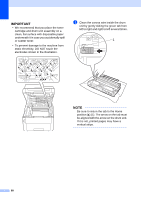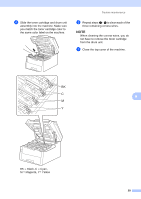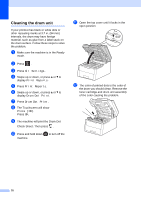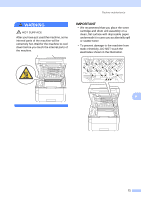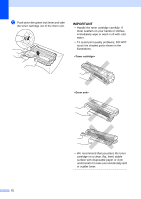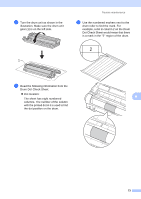Brother International MFC-9340CDW Advanced Users Manual - English - Page 81
Drum Dot Check Sheet., Use the numbered markers next to
 |
View all Brother International MFC-9340CDW manuals
Add to My Manuals
Save this manual to your list of manuals |
Page 81 highlights
n Turn the drum unit as shown in the illustration. Make sure the drum unit gear (1) is on the left side. Routine maintenance p Use the numbered markers next to the drum roller to find the mark. For example, a dot in column 2 on the Drum Dot Check Sheet would mean that there is a mark in the "2" region of the drum. 1 o Read the following information from the Drum Dot Check Sheet. Dot location: A The sheet has eight numbered columns. The number of the column with the printed dot in it is used to find the dot position on the drum. 73

Routine maintenance
73
A
n
Turn the drum unit as shown in the
illustration. Make sure the drum unit
gear (1) is on the left side.
o
Read the following information from the
Drum Dot Check Sheet.
Dot location:
The sheet has eight numbered
columns. The number of the column
with the printed dot in it is used to find
the dot position on the drum.
p
Use the numbered markers next to the
drum roller to find the mark. For
example, a dot in column 2 on the Drum
Dot Check Sheet would mean that there
is a mark in the "2" region of the drum.
1