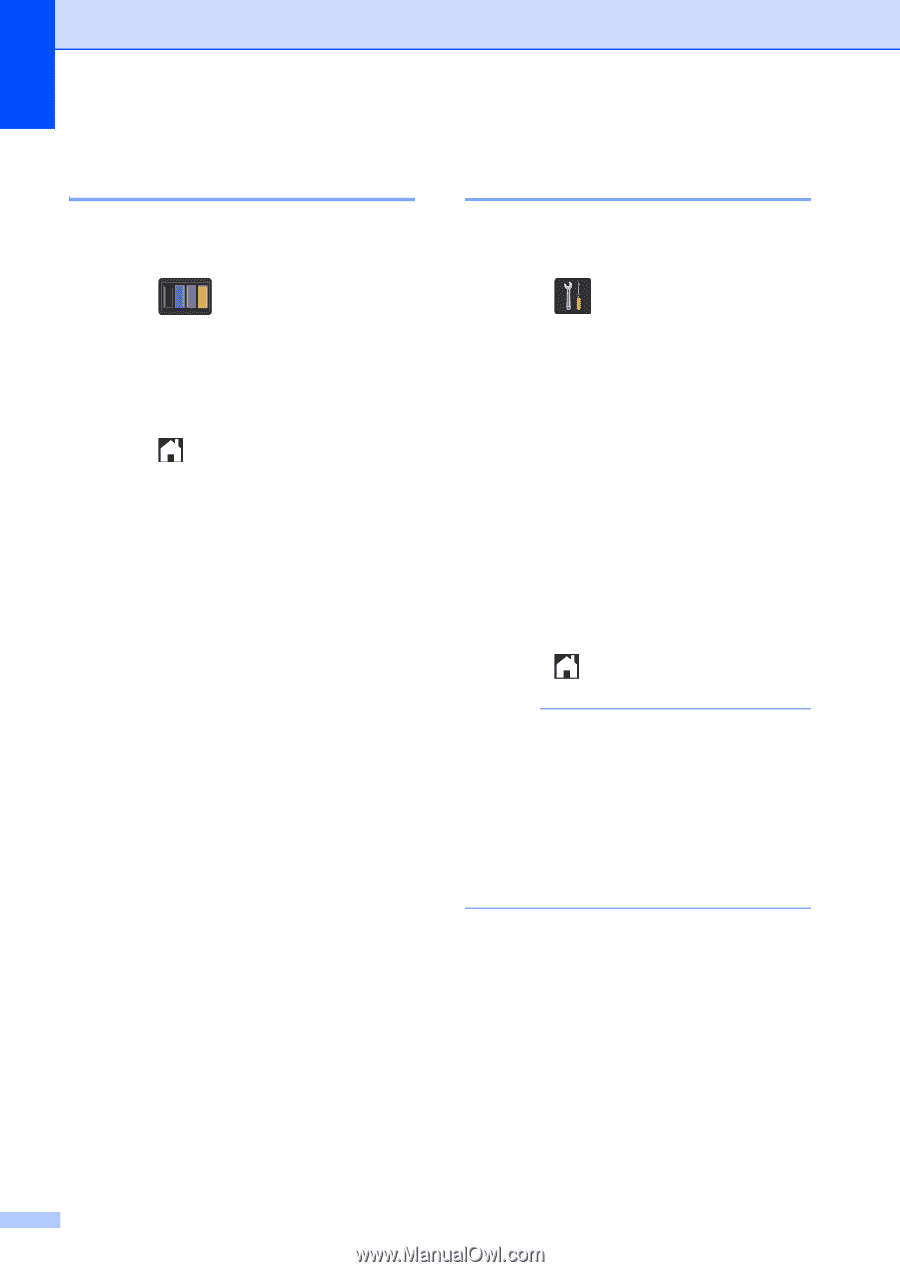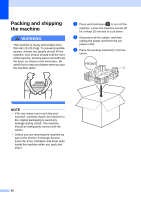Brother International MFC-9340CDW Advanced Users Manual - English - Page 88
Checking the remaining life of toner cartridges, Toner Life, All Settings, Machine Info., Parts Life - toner reset
 |
View all Brother International MFC-9340CDW manuals
Add to My Manuals
Save this manual to your list of manuals |
Page 88 highlights
Checking the remaining life of toner cartridges A You can see the approximate remaining life of the toner cartridges. a Press . b Press Toner Life. The Touchscreen will show the approximate remaining life of the toner cartridges in a bar chart. c Press . Checking the remaining life of parts A You can see the machine's parts life on the Touchscreen. a Press . b Press All Settings. c Swipe up or down, or press a or b to display Machine Info.. d Press Machine Info.. e Press Parts Life. f Press a or b to see the approximate remaining parts life of the Drum Black(BK), Drum Cyan(C), Drum Magenta(M), Drum Yellow(Y), Belt Unit, Fuser, PF Kit. g Press . NOTE • The life check will be accurate only if you reset the part counter when you install a new part. It will not be accurate if that part's life counter is reset during the life of the used part. • The remaining life of the toner cartridge is listed on the User Settings report (see How to print a report on page 50). 80