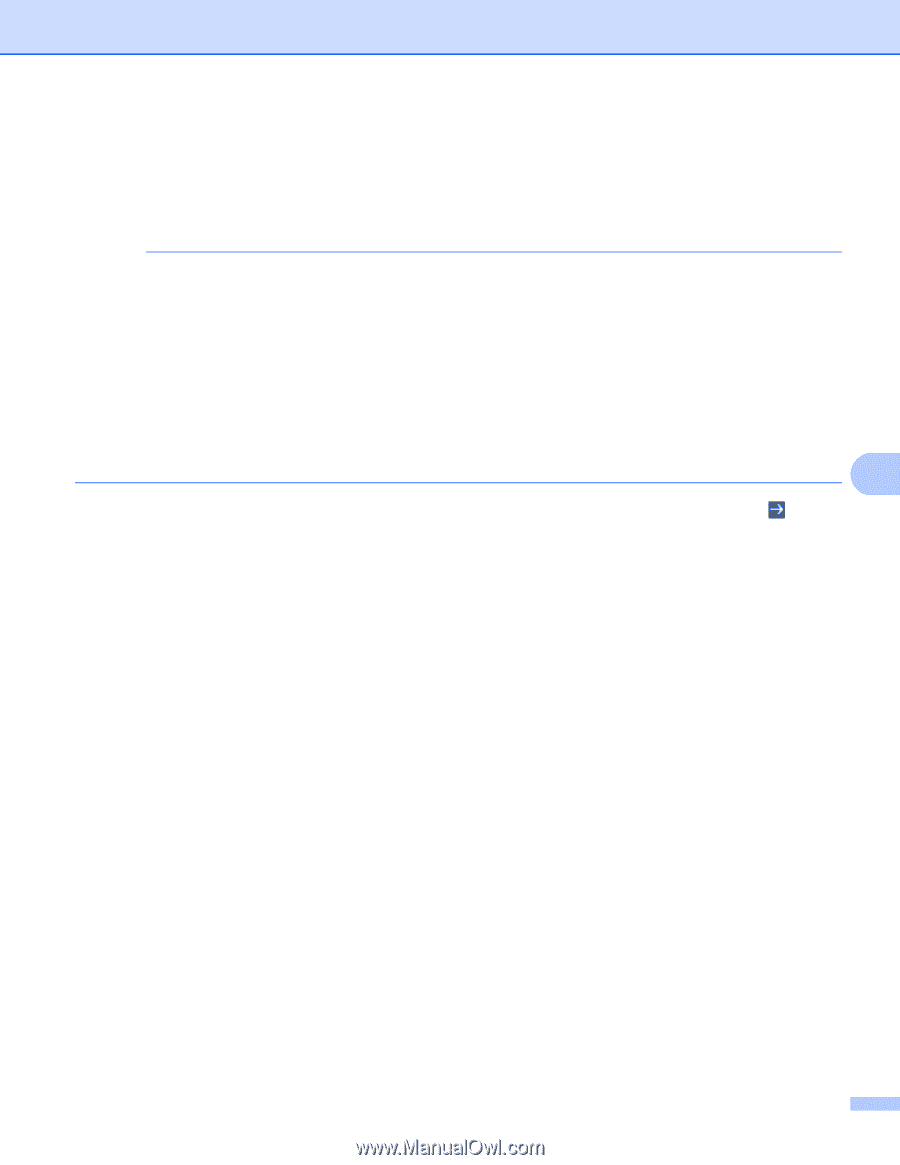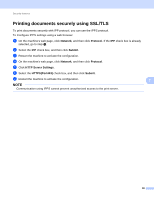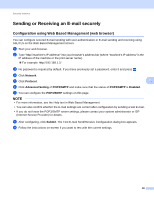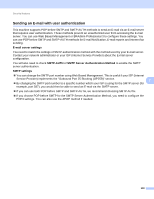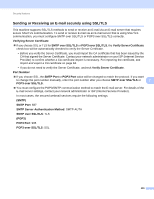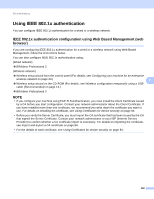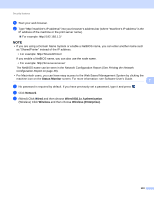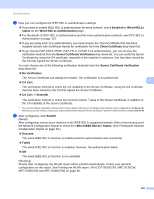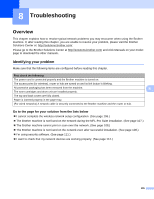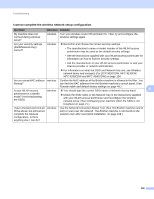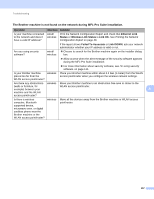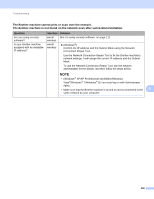Brother International MFC-9340CDW Network Users Manual - English - Page 109
Status Monitor, Network, Wired, Wired 802.1x Authentication, Wireless, Wireless Enterprise
 |
View all Brother International MFC-9340CDW manuals
Add to My Manuals
Save this manual to your list of manuals |
Page 109 highlights
Security features a Start your web browser. b Type "vmachine's IP address/" into your browser's address bar (where "machine's IP address" is the IP address of the machine or the print server name). For example: v192.168.1.2/ NOTE • If you are using a Domain Name System or enable a NetBIOS name, you can enter another name such as "SharedPrinter" instead of the IP address. • For example: vSharedPrinter/ If you enable a NetBIOS name, you can also use the node name. • For example: vbrnxxxxxxxxxxxx/ The NetBIOS name can be seen in the Network Configuration Report (See Printing the Network Configuration Report on page 48). • For Macintosh users, you can have easy access to the Web Based Management System by clicking the machine icon on the Status Monitor screen. For more information: see Software User's Guide. 7 c No password is required by default. If you have previously set a password, type it and press . d Click Network. e (Wired) Click Wired and then choose Wired 802.1x Authentication. (Wireless) Click Wireless and then choose Wireless (Enterprise). 103