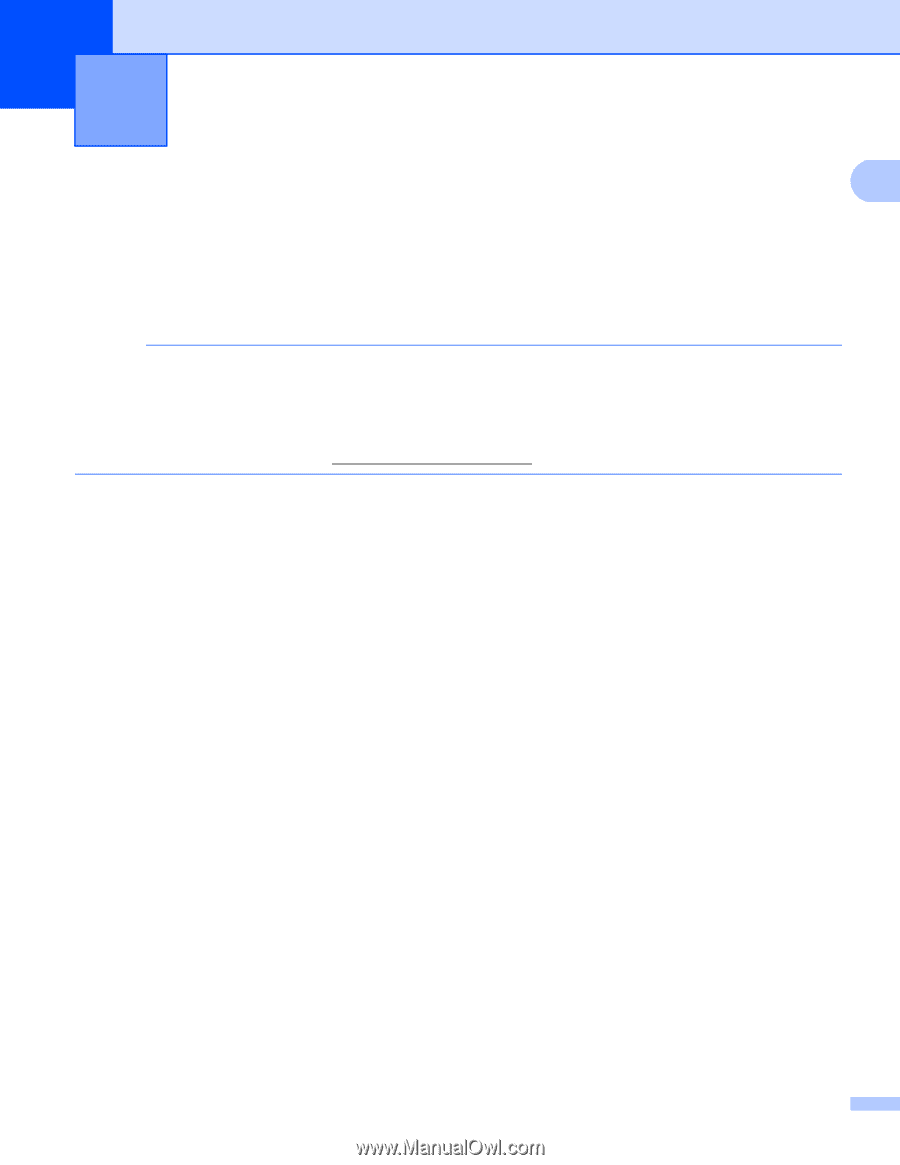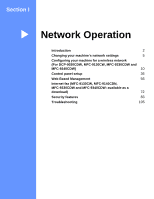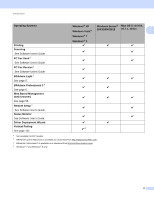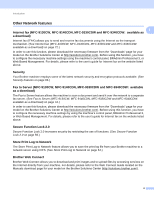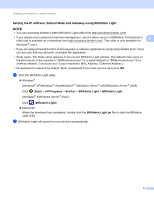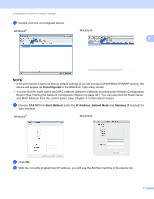Brother International MFC-9340CDW Network Users Manual - English - Page 8
Introduction, Network features
 |
View all Brother International MFC-9340CDW manuals
Add to My Manuals
Save this manual to your list of manuals |
Page 8 highlights
1 Introduction 1 Network features 1 1 Your Brother machine can be shared on a 10/100 MB wired 1 or IEEE 802.11b/g/n wireless (for wireless models) Ethernet network using the internal network print server. The print server supports various functions and methods of connection depending on the operating system you are running on a network supporting TCP/IP. The following chart shows what network features and connections are supported by each operating system. NOTE • Although the Brother machine can be used in both a wired 1 and wireless network, only one connection method can be used at a time. However, a wireless network connection and Wi-Fi Direct™ connection, or a wired network connection and Wi-Fi Direct connection can be used at the same time. • For details, please refer to the Wi-Fi Direct™ Guide located on the Manuals download page for your model on the Brother Solutions Center (http://solutions.brother.com/). 1 A wired network interface is available on the DCP-9020CDW, MFC-9330CDW and MFC-9340CDW. 2