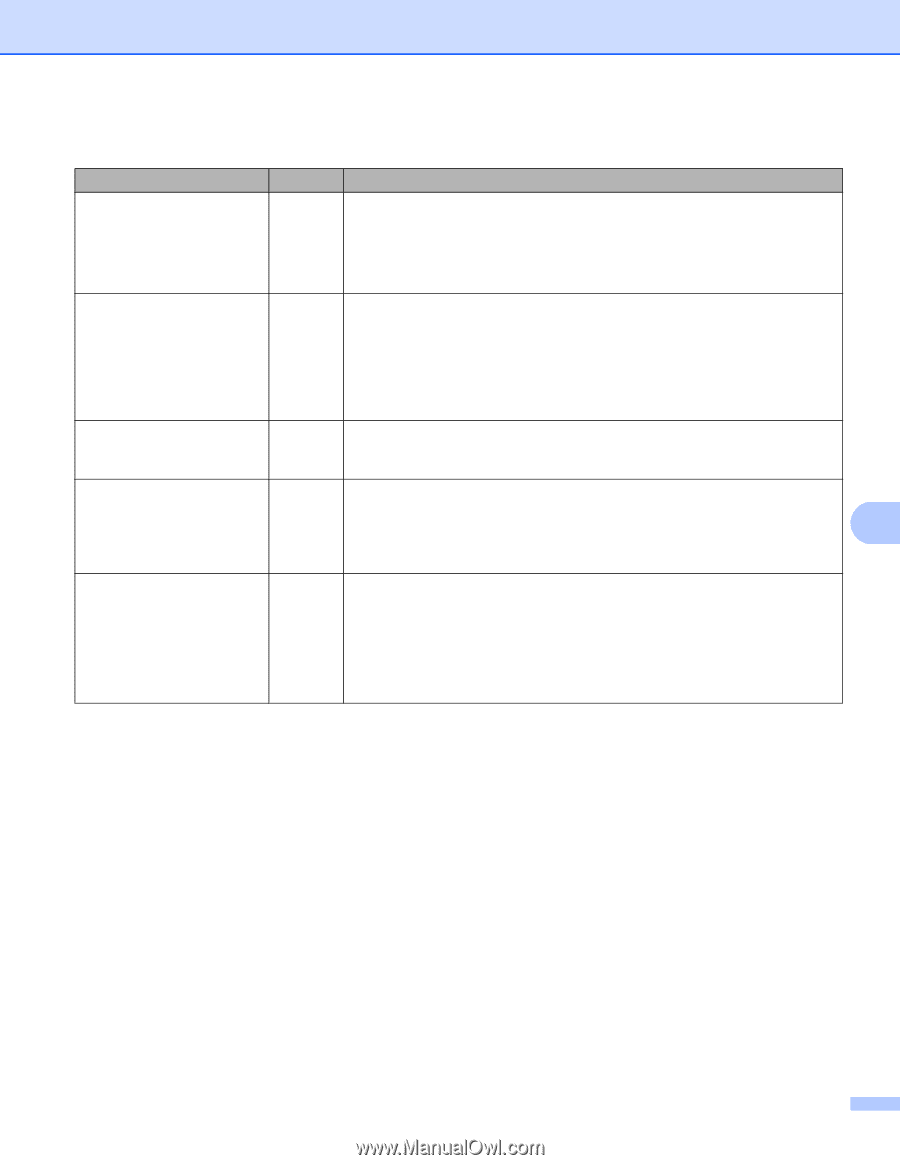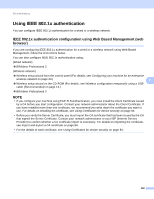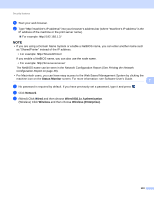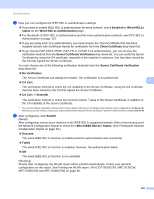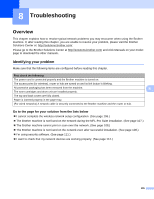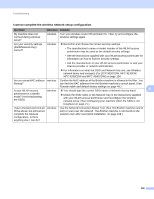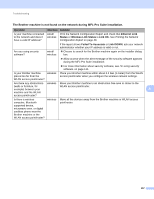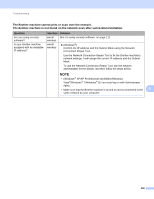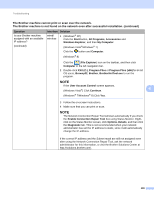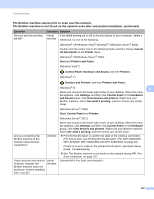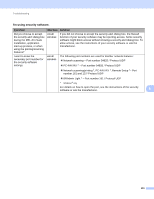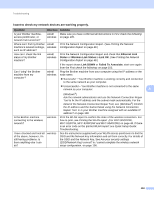Brother International MFC-9340CDW Network Users Manual - English - Page 113
Question, Interface, Solution, Ethernet Link, Status, Wireless Link Status, Link OK
 |
View all Brother International MFC-9340CDW manuals
Add to My Manuals
Save this manual to your list of manuals |
Page 113 highlights
Troubleshooting The Brother machine is not found on the network during MFL-Pro Suite installation. Question Interface Solution Is your machine connected wired/ to the network and does it wireless have a valid IP address? Print the Network Configuration Report and check that Ethernet Link Status or Wireless Link Status is Link OK. See Printing the Network Configuration Report on page 48. Are you using security software? wired/ wireless If the report shows Failed To Associate or Link DOWN, ask your network administrator whether your IP address is valid or not. Choose to search for the Brother machine again on the installer dialog box. Allow access when the alert message of the security software appears during the MFL-Pro Suite installation. For more information about security software, see I'm using security software. on page 111. Is your Brother machine wireless placed too far from the WLAN access point/router? Place your Brother machine within about 3.3 feet (1 meter) from the WLAN access point/router when you configure the wireless network settings. Are there any obstructions wireless Move your Brother machine to an obstruction-free area or closer to the (walls or furniture, for WLAN access point/router. example) between your 8 machine and the WLAN access point/router? Is there a wireless computer, Bluetooth supported device, microwave oven, or digital cordless phone near the Brother machine or the WLAN access point/router? wireless Move all the devices away from the Brother machine or WLAN access point/router. 107