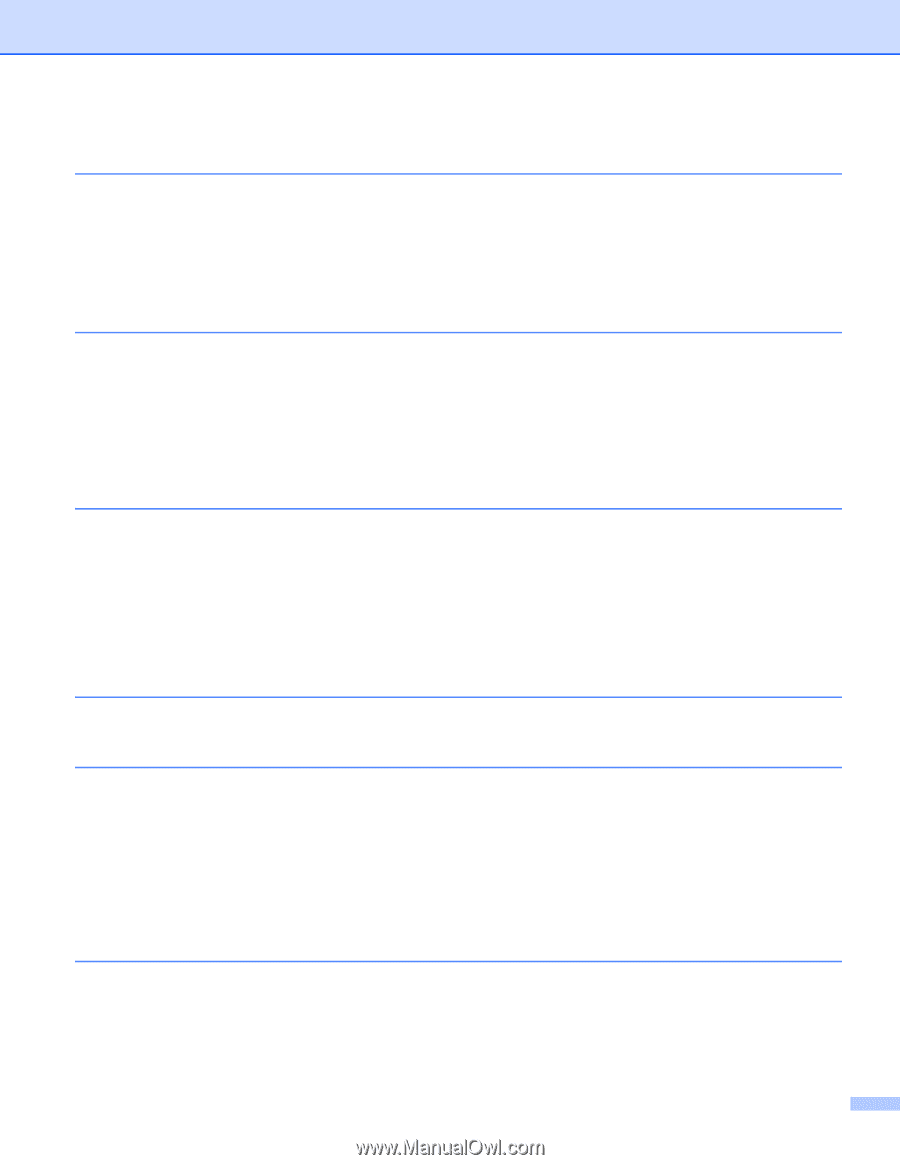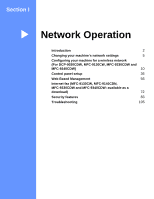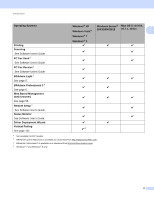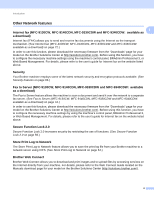v
11
Wireless network terms and concepts (For DCP-9020CDW, MFC-9130CW,
MFC-9330CDW and MFC-9340CDW)
124
Specifying your network
.........................................................................................................................
124
SSID (Service Set Identifier) and channels
.....................................................................................
124
Security terms
........................................................................................................................................
124
Authentication and encryption
.........................................................................................................
124
Authentication and Encryption methods for a personal wireless network
.......................................
125
Authentication and Encryption methods for an enterprise wireless network
...................................
126
12
Additional network settings from Windows
®
128
Types of additional network settings
......................................................................................................
128
Installing drivers used for printing and scanning via Web Services
(Windows Vista
®
, Windows
®
7 and Windows
®
8)
..............................................................................
128
Uninstalling drivers used for printing and scanning via Web Services
(Windows Vista
®
, Windows
®
7 and Windows
®
8)
..............................................................................
130
Network printing and scanning installation for Infrastructure mode when using Vertical Pairing
(Windows
®
7 and Windows
®
8)
..........................................................................................................
131
13
Security terms and concepts
133
Security features
....................................................................................................................................
133
Security terms
..................................................................................................................................
133
Security protocols
............................................................................................................................
134
Security methods for E-mail Sending and Receiving
......................................................................
135
Section III
Appendixes
A
Appendix A
137
Supported protocols and security features
............................................................................................
137
B
Appendix B
138
Using services
.......................................................................................................................................
138
Other ways to set the IP address (for advanced users and administrators)
..........................................
138
Using DHCP to configure the IP address
........................................................................................
138
Using RARP to configure the IP address
........................................................................................
139
Using BOOTP to configure the IP address
......................................................................................
140
Using APIPA to configure the IP address
........................................................................................
140
Using ARP to configure the IP address
...........................................................................................
141
Using the TELNET console to configure the IP address
.................................................................
142
C
Index
143