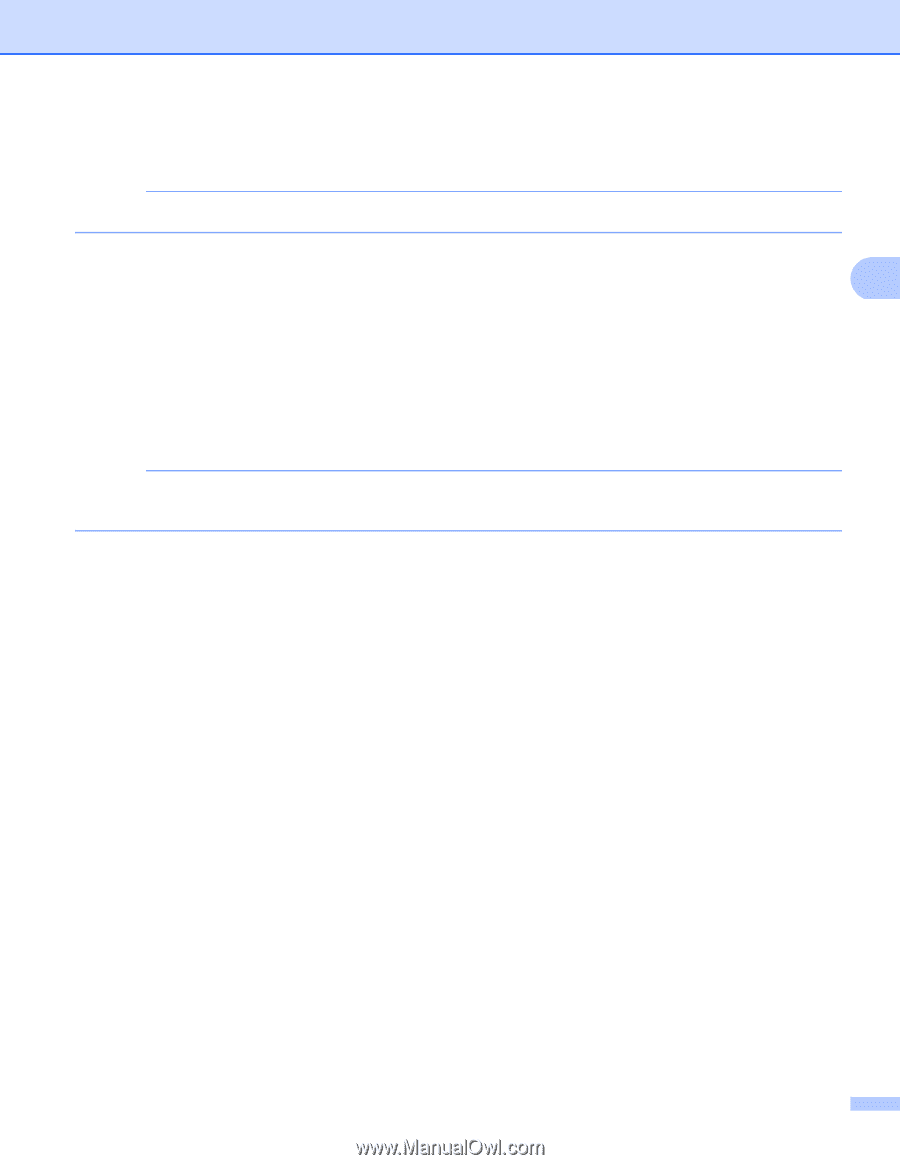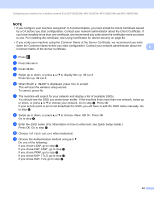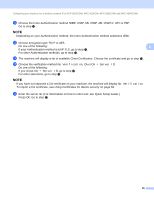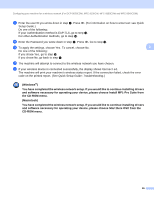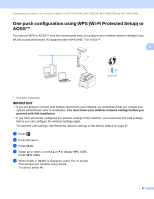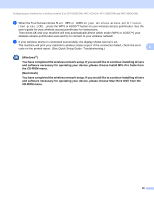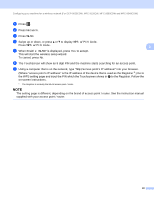Brother International MFC-9340CDW Network Users Manual - English - Page 31
Choose the Inner Authentication method, MS-CHAP, No Verification, CA + Server ID
 |
View all Brother International MFC-9340CDW manuals
Add to My Manuals
Save this manual to your list of manuals |
Page 31 highlights
Configuring your machine for a wireless network (For DCP-9020CDW, MFC-9130CW, MFC-9330CDW and MFC-9340CDW) l Choose the Inner Authentication method NONE, CHAP, MS-CHAP, MS-CHAPv2, GTC or PAP. Go to step m. NOTE Depending on your Authentication method, the Inner Authentication method selections differ. m Choose encryption type TKIP or AES. Do one of the following: 3 If your Authentication method is EAP-TLS, go to step n. For other Authentication methods, go to step o. n The machine will display a list of available Client Certificates. Choose the certificate and go to step o. o Choose the verification method No Verification, CA or CA + Server ID. Do one of the following: If you chose CA + Server ID, go to step p. For other selections, go to step q. NOTE If you have not imported a CA certificate on your machine, the machine will display No Verification. To import a CA certificate, see Using Certificates for device security on page 84. p Enter the server ID. (For information on how to enter text: see Quick Setup Guide.) Press OK. Go to step q. 25