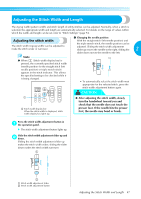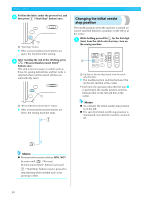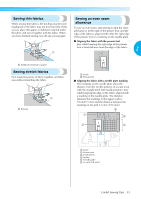Brother International NX-250 Users Manual - English - Page 51
Changing the initial needle, stop position
 |
View all Brother International NX-250 manuals
Add to My Manuals
Save this manual to your list of manuals |
Page 51 highlights
SEWING BASICS Position the fabric under the presser foot, and 3 then press ("Start/Stop" button) once. 1 1 "Start/Stop" button X After reverse/reinforcement stitches are sewn, the machine starts sewing. Changing the initial needle stop position The needle position when the machine is turned on can be switched between a position on the left or at the center. While holding pressed the for the first digit 1 (tens) from the stitch selection keys, turn on the sewing machine. After reaching the end of the stitching, press 4 ("Reverse/Reinforcement Stitch" button) once. This step is not necessary if a stitch such as those for sewing buttonholes and bar tacks is selected where reinforcement stitches are automatically sewn. 1 1 1 Up key for the first digit (tens) from the stitch selection keys X The needle position switches between that on the left and that at the center. • Each time the operation described in step 1 is performed, the needle position switches between that on the left and that at the center. 1 "Reverse/Reinforcement Stitch" button X After reverse/reinforcement stitches are sewn, the sewing machine stops. Memo ● As a default, the initial needle stop position is on the left. ● The specified initial needle stop position is maintained even after the machine is turned off. Memo ● Reverse/reinforcement stitches WILL NOT be sewn until ("Reverse/ Reinforcement Stitch" button) is pressed. ("Start/Stop" button) may be pressed to stop stitching when needed such as for pivoting corners. 50