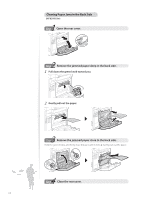Canon Color imageCLASS MF8280Cw Basic Guide - Page 103
Paper Jams in the Manual Feed Slot, Hold the paper drawer with both hands, and pull it out.
 |
View all Canon Color imageCLASS MF8280Cw manuals
Add to My Manuals
Save this manual to your list of manuals |
Page 103 highlights
Paper Jams in the Manual Feed Slot (MF8280Cw) 1 Step Hold the paper drawer with both hands, and pull it out. 2 Step Remove the jammed document inside the manual feed slot. 1 Open the cover. 2 Hold the green knobs, and push down this part. 3 Gently pull out the paper. 103 Troubleshooting
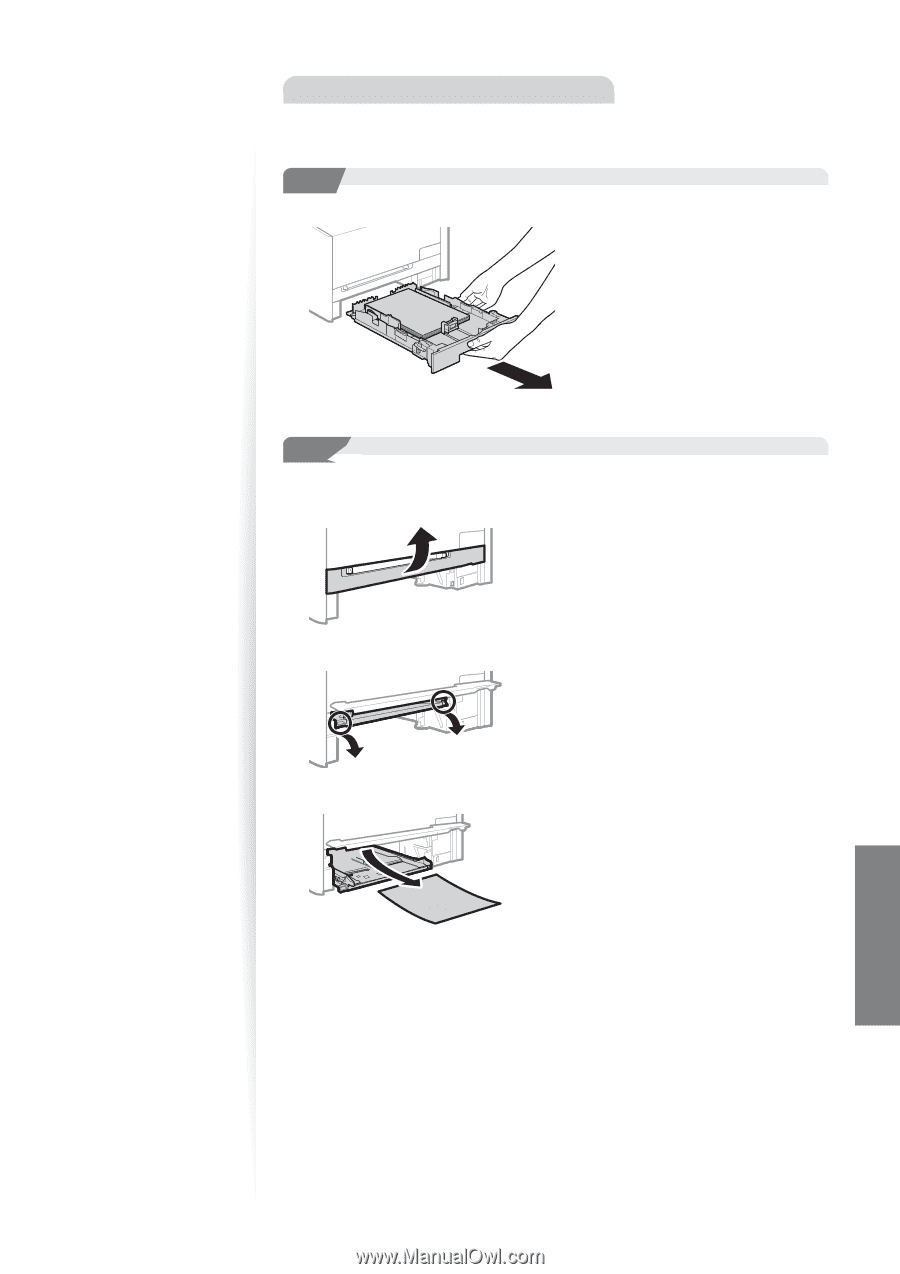
103
Troubleshooting
Paper Jams in the Manual Feed Slot
(MF8280Cw)
1
Step
Step
Hold the paper drawer with both hands, and pull it out.
2
Step
Step
Remove the jammed document inside the manual feed slot.
1
Open the cover.
2
Hold the green knobs, and push down this part.
3
Gently pull out the paper.