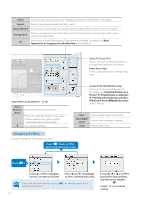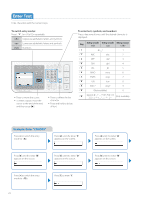Canon Color imageCLASS MF8280Cw Basic Guide - Page 17
Set Date and Time
 |
View all Canon Color imageCLASS MF8280Cw manuals
Add to My Manuals
Save this manual to your list of manuals |
Page 17 highlights
Basic Operation Set Date and Time If the incorrect date or time is printed on faxes or reports, change the date and time settings. 1 Press [ ]. 2 Press [▲] or [▼] to highlight , and then press [OK]. 3 Press [▲] or [▼] to highlight , and then press [OK]. 4 Press [▲] or [▼] to highlight , and then press [OK]. • To change the display format for the date or time, specify or . • To use daylight savings time, set to , and then specify the starting date and the ending date. 5 Press [▲] or [▼] to set the date and time, and then press . • To move the cursor, press [◄] or [►]. • To switch between or , press [▲] or [▼]. 6 Press [ ] to close the screen. 17
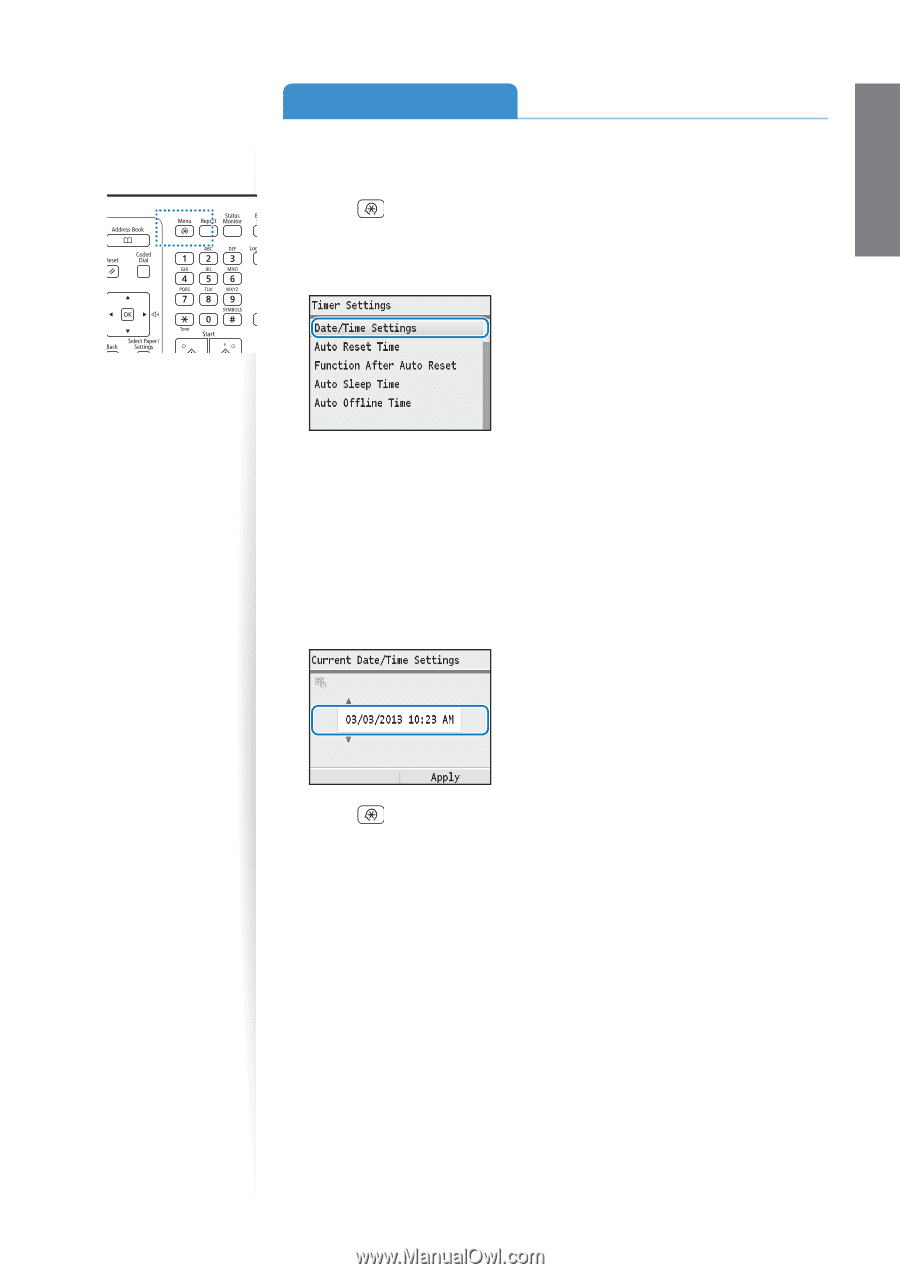
17
Basic Operation
Set Date and Time
If the incorrect date or time is printed on faxes or reports, change the date and time
settings.
1
Press [
].
2
Press [
▲
] or [
▼
] to highlight <Timer Settings>, and then press [OK].
3
Press [
▲
] or [
▼
] to highlight <Date/Time Settings>, and then press [OK].
4
Press [
▲
] or [
▼
] to highlight <Current Date/Time Settings>, and then
press [OK].
•
To change the display format for the date or time, specify <
Date Format
> or <
Time
Format
>.
•
To use daylight savings time, set <
Daylight Saving Time Settings
> to <
On
>, and
then specify the starting date and the ending date.
5
Press [
▲
] or [
▼
] to set the date and time, and then press <Apply>.
•
To move the cursor, press [
◄
] or [
►
].
•
To switch between <
AM
> or <
PM
>, press [
▲
] or [
▼
].
6
Press [
] to close the screen.