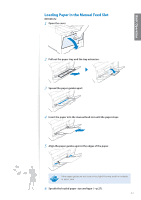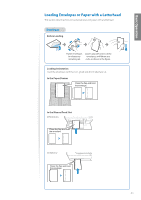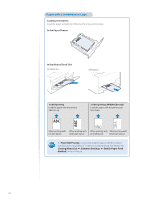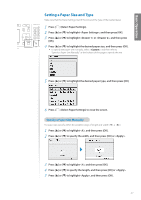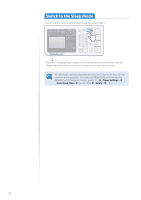Canon Color imageCLASS MF8280Cw Basic Guide - Page 23
Loading Paper in the Manual Feed Slot, Align the paper guides against the edges of the paper.
 |
View all Canon Color imageCLASS MF8280Cw manuals
Add to My Manuals
Save this manual to your list of manuals |
Page 23 highlights
Basic Operation Loading Paper in the Manual Feed Slot MF8580Cdw 1 Open the cover. 2 Pull out the paper tray and the tray extension. 3 Spread the paper guides apart. 4 Insert the paper into the manual feed slot until the paper stops. 5 Align the paper guides against the edges of the paper. If the paper guides are too loose or too tight, this may result in misfeeds IMPORTANT or paper jams. 6 Specify the loaded paper size and type (→p.27). 23
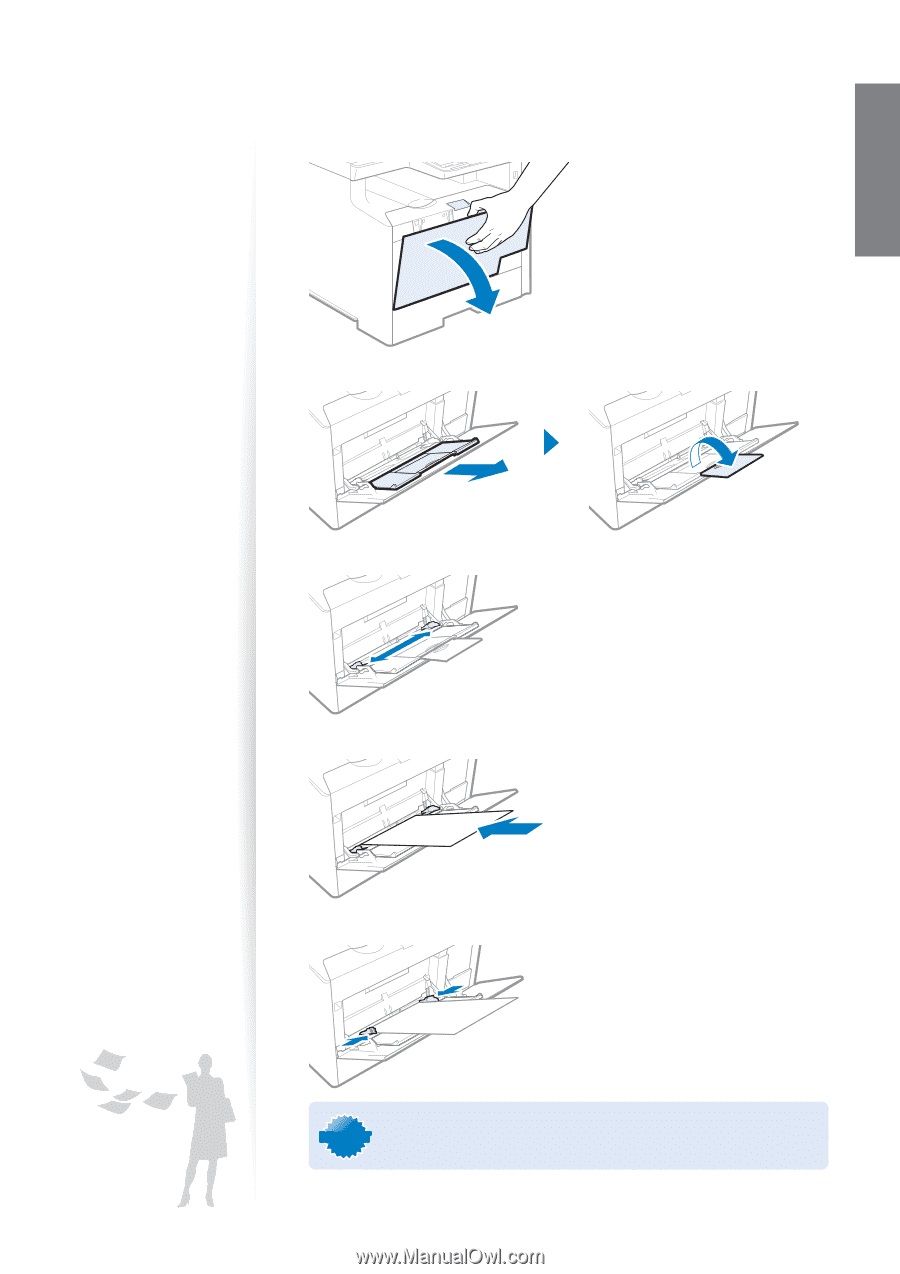
23
Basic Operation
Loading Paper in the Manual Feed Slot
MF8580Cdw
1
Open the cover.
2
Pull out the paper tray and the tray extension.
3
Spread the paper guides apart.
4
Insert the paper into the manual feed slot until the paper stops.
5
Align the paper guides against the edges of the paper.
I
M
P
O
R
T
A
N
T
IMPORTANT
If the paper guides are too loose or too tight, this may result in misfeeds
or paper jams.
6
Specify the loaded paper
size and type (
→
p.27).