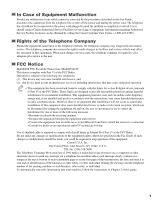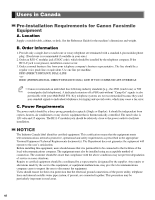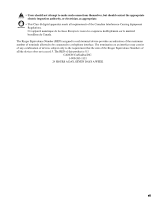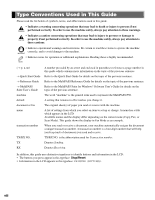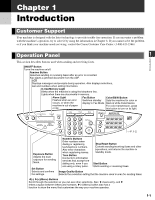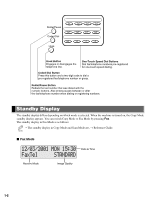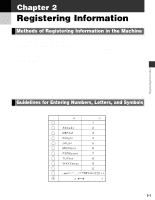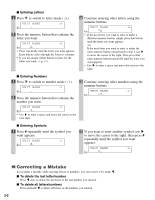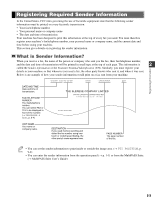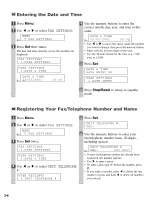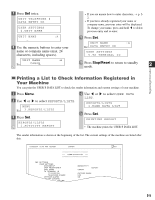Canon MultiPASS F50 MFP F50 FAX Guide - Page 10
Standby Display, Fax Mode
 |
View all Canon MultiPASS F50 manuals
Add to My Manuals
Save this manual to your list of manuals |
Page 10 highlights
01 02 03 04 Redial/Pause Coded Dial Hook 05 06 07 08 09 10 11 12 Hook Button Engages or disengages the telephone line. One-Touch Speed Dial Buttons Dial fax/telephone numbers pre-registered for one-touch speed dialing. Coded Dial Button Press this button and a two-digit code to dial a pre-registered fax/telephone number or group. Redial/Pause Button Redials the last number that was dialed with the numeric buttons. Also enters pauses between or after the fax/telephone number when dialing or registering numbers. Standby Display The standby display differs depending on which mode is selected. When the machine is turned on, the Copy Mode standby display appears. You can switch Copy Mode to Fax Mode by pressing Fax. The standby display in Fax Mode is as follows: • The standby display in Copy Mode and Scan Mode are, → Reference Guide. NOTE I Fax Mode Date & Time Receive Mode Image Quality 1-2