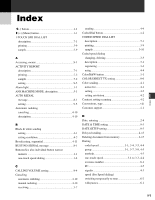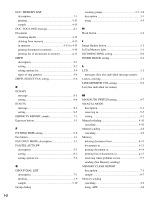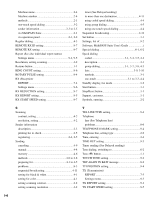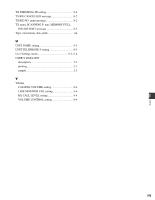I-2
DOC. MEMORY LIST
description
..............................................................
7-1
printing
.................................................................
4-13
sample
..................................................................
4-13
DOC. TOO LONG message
......................................
8-1
Document
checking details
...................................................
4-15
deleting from memory
.........................................
4-15
in memory
...............................................
4-13 to 4-15
printing document in memory
.............................
4-14
printing list of documents in memory
.................
4-13
DRPD
description
..............................................................
5-1
setting
.....................................................................
9-2
setting options for
..................................................
5-4
types of ring patterns
.............................................
5-4
DRPD: SELECT FAX setting
...................................
9-6
E
ECM RX
message
..................................................................
8-1
setting
.....................................................................
9-6
ECM TX
message
..................................................................
8-2
setting
.....................................................................
9-5
ERROR TX REPORT, sample
..................................
7-3
Exposure button
.........................................................
1-1
F
F/T RING TIME setting
............................................
9-6
Fax button
..................................................................
1-1
FAX ONLY MODE, description
...............................
5-1
FAX/TEL AUTO SW
description
..............................................................
5-1
setting
.....................................................................
9-2
setting options for
..................................................
5-2
G
GROUP DIAL LIST
description
..............................................................
7-1
printing
...................................................................
3-9
sample
..................................................................
3-10
Group dialing
creating groups
...............................................
3-7, 3-8
description
..............................................................
3-1
using
.......................................................................
4-5
H
Hook button
...............................................................
1-2
I
Image Quality button
.................................................
1-1
In Use/Memory light
.................................................
1-1
INCOMING RING setting
........................................
9-6
INSIDE IMAGE setting
............................................
9-4
L
LCD
...........................................................................
1-1
messages (See also individual message names)
Letters, entering
.........................................................
2-2
LINE MONITOR VOL setting
..................................
9-4
List (See individual list names)
M
MAN/AUTO SWITCH setting
..................................
9-7
MANUAL MODE
description
..............................................................
5-1
receiving in
............................................................
5-5
setting
.....................................................................
9-2
Manual redialing
......................................................
4-10
canceling
..............................................................
4-10
Manual sending
.........................................................
4-8
canceling
................................................................
4-9
Memory
deleting document from
.......................................
4-15
documents in
........................................................
4-13
printing document in
............................................
4-14
printing list of documents in
................................
4-13
receiving when problem occurs
.............................
5-7
sending (See Memory sending)
MEMORY CLEAR REPORT
description
..............................................................
7-1
sample
....................................................................
8-7
Memory sending
canceling
................................................................
4-9
using, ADF
.............................................................
4-6