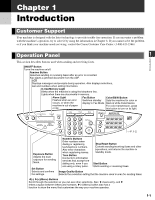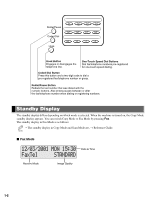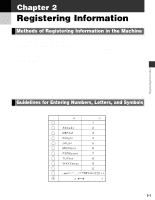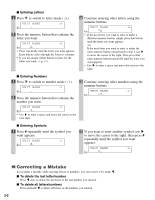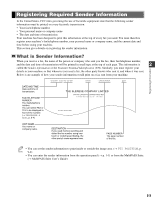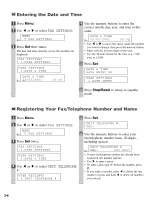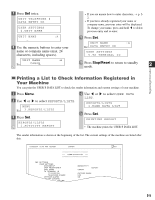Canon MultiPASS F50 MFP F50 FAX Guide - Page 14
Entering the Date and Time, Registering Your Fax/Telephone Number and Name
 |
View all Canon MultiPASS F50 manuals
Add to My Manuals
Save this manual to your list of manuals |
Page 14 highlights
Entering the Date and Time 1 Press Menu. 2 Use F or E to select FAX SETTINGS. MENU Ex: 5 . F A X S E T T I N G S 3 Press Set three times. The date and time currently set for the machine are displayed. FAX SETTINGS 1.USER SETTINGS USER SETTINGS 1.DATE & TIME DATE & TIME Ex: 1 2 / 0 3 / 2 0 0 1 15:10 4 Use the numeric buttons to enter the correct month, day, year, and time in this order. DATE & TIME Ex: 1 2 / 0 3 / 2 0 0 1 22:30 • Use F or E to move the cursor under the number you want to change, then press the numeric button. • Enter only the last two digits of the year. • Use the 24-hour format for the time (e.g., 1:00 p.m. as 13:00). 5 Press Set. DATE & TIME DATA ENTRY OK USER SETTINGS 2.DATE SETUP 6 Press Stop/Reset to return to standby mode. Registering Your Fax/Telephone Number and Name 1 Press Menu. 2 Use F or E to select FAX SETTINGS. MENU Ex: 5 . F A X S E T T I N G S 3 Press Set twice. FAX SETTINGS 1.USER SETTINGS USER SETTINGS 1.DATE & TIME 4 Use F or E to select UNIT TELEPHONE #. USER SETTINGS 3.UNIT TELEPHONE # 5 Press Set. UNIT TELEPHONE # TEL= 6 Use the numeric buttons to enter your fax/telephone number (max. 20 digits, including spaces). UNIT TELEPHONE # Ex: T E L = 123 4567 • If your fax/telephone number has already been registered, the number appears. • Use E to enter a space. • To enter a plus sign (+) before the number, press #. • If you make a mistake, press F to delete the last number or press and hold F to delete all numbers you entered. 2-4