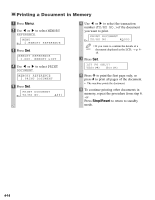Canon MultiPASS F50 MFP F50 FAX Guide - Page 35
Canceling Sending
 |
View all Canon MultiPASS F50 manuals
Add to My Manuals
Save this manual to your list of manuals |
Page 35 highlights
Canceling Sending Canceling memory sending I Using the ADF - While a document is scanning: 1 Press Stop/Reset. • The transmission is canceled. • The machine prints an ERROR TX REPORT. (→ p. 7-3) • When a document jams in the ADF, remove NOTE the other documents from the ADF, and then press Resume. The jammed document in the ADF will be ejected automatically. - After scanning is completed: 1 Press Stop/Reset. 2 Press T to cancel sending. • The machine asks you to confirm that you want to • If you change your mind and want to continue cancel sending. sending, press #. CANCEL? YES=(A) NO=(#) • To cancel transmission of a document waiting to be sent, you will have to delete it from memory. (→ p. 4-15) • The machine prints an ERROR TX REPORT. (→ p. 7-3) 4 Sending Faxes I Using the platen glass 1 Press Stop/Reset. • The transmission is canceled. • The machine prints an ERROR TX REPORT. (→ p. 7-3) Canceling manual sending Refer to above. (→ Using the platen glass) 4-9