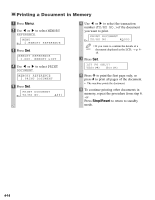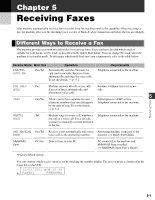Canon MultiPASS F50 MFP F50 FAX Guide - Page 37
Sequential Broadcasting, One-touch speed dialing, Coded speed dialing, Regular dialing
 |
View all Canon MultiPASS F50 manuals
Add to My Manuals
Save this manual to your list of manuals |
Page 37 highlights
Sequential Broadcasting Sending a Document to More Than One Destination This feature allows you to scan a document once and send it to several destinations. You can send the document to a maximum of 113 destinations using a combination of the following dialing methods: • One-touch speed dialing: up to 12 destinations • Coded speed dialing: up to 100 destinations • Regular dialing (using the numeric buttons): one destination You can enter the destinations in any order. (Be sure to press Set after your entry with the numeric buttons.) • If you frequently send documents to the same group of destinations, you can group them and register NOTE these numbers for group dialing. You can register up to 111 fax numbers with group dialing and send the same document to these numbers at the press of one or three buttons. (→ p. 3-7) 1 Press Fax to set Fax Mode. ❚ Regular dialing: 12/03/2001 MON 15:30 Ex: F a x T e l STANDARD Use the numeric buttons to enter the fax number, then press Set. 2 Prepare the document and place it on the platen glass or load it into the ADF. MEMORY USED Ex: 0% (Currently used memory) TEL= Ex: 9057951111 • If you enter an incorrect destination, press NOTE and hold F to delete it. 4 • You must enter the second fax number within five seconds of entering the first Sending Faxes DOCUMENT READY one. All subsequent fax numbers must be entered within 10 seconds. If you wait (Standby to scan) • If you use the platen glass, LCD displays standby mode. • For color sending, press Color/B&W to turn on its light. (→ p. 4-1) • To adjust the resolution and contrast, → p. 4-2. longer than these times, the machine automatically begins scanning the document for sending. If you prefer the machine not to do this, disable the TIME OUT setting. (→ p. 9-5) • If you want to review the numbers you entered, use F or E to scroll through the 3 Enter up to 113 fax numbers using any of numbers. the following methods: ❚ One-touch speed dialing: 4 Press Start to begin scanning for sending, or wait a few seconds for the machine to begin scanning automatically. Press the desired one-touch speed dialing button(s). TEL= 2 50921 Ex: 0 4 C a n o n I T A L I A • The machine will first send the document to the one-touch speed dialing destinations, then the coded speed dialing destinations, and finally to the destination dialed using regular dialing. ❚ Coded speed dialing: Press Coded Dial, then use the numeric buttons to enter the two-digit code. Repeat for other codes. TEL= 1 49 39 25 25 Ex: A 0 2 C a n o n F R A N C E • If you prefer the machine never to scan a document automatically after a few seconds, disable the TIME OUT setting. (→ p. 9-5) • To cancel sending, press Stop/Reset then T. Sending to all destinations you specified in step 3 will be canceled (you cannot cancel only one destination), and the machine will print a MULTI TX/RX REPORT. (→ p. 7-4) 4-11