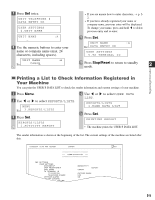Canon MultiPASS F50 MFP F50 FAX Guide - Page 20
Coded Speed Dialing, Registering Numbers for Coded Speed Dialing
 |
View all Canon MultiPASS F50 manuals
Add to My Manuals
Save this manual to your list of manuals |
Page 20 highlights
Coded Speed Dialing Registering Numbers for Coded Speed Dialing 1 Press Menu. 2 Use F or E to select TEL REGISTRATION. MENU Ex: 4 . T E L R E G I S T R A T I O N 3 Press Set. TEL REGISTRATION 1.1-TOUCH SPD DIAL 4 Use F or E to select CODED SPEED DIAL. TEL REGISTRATION 2.CODED SPEED DIAL 5 Press Set. CODED SPEED DIAL Ex: A 0 0 = 2131 1250 6 Use F or E to select a coded speed dialing code (00 to 99). CODED SPEED DIAL Ex: A 0 2 = • If a coded speed dialing code has already been registered, the number registered under that code appears. • If a group is already registered under a coded speed dialing code, GROUP DIAL appears. 7 Press Set twice. CODED SPEED DIAL 1.TELEPHONE NUMBER TELEPHONE NUMBER TEL= 8 Use the numeric buttons to enter the fax/ telephone number you want to register (max. 120 digits, including spaces and pauses). TELEPHONE NUMBER Ex: T E L = 1 4 9 3 9 2 5 2 5 _ • Use E to enter a space and move the cursor to the next digit. Spaces are optional and are ignored during dialing. • Press Redial/Pause to enter a pause. • If you make a mistake, press F to delete the last number or press and hold F to delete all numbers you entered. 9 Press Set twice. TELEPHONE NUMBER DATA ENTRY OK CODED SPEED DIAL 2.NAME NAME :A _ 10 Use the numeric buttons to enter the name that goes with the number (max. 16 characters, including spaces). NAME :A Ex: Canon FRANCE • If you do not want to register the name, ignore this step. • If you are unsure how to enter characters, → p. 2- 2. 11 Press Set. NAME :A Ex: D A T A E N T R Y O K CODED SPEED DIAL Ex: A 0 3 = 516p488 6700 3-4