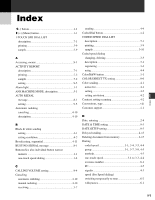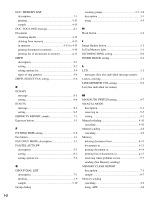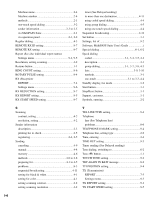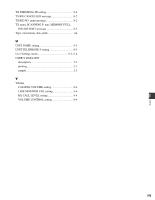I-3
I
Index
using, platen glass
..................................................
4-7
MEMORY USED nn % message
..............................
8-2
Menu button
...............................................................
1-1
Menu system, understanding
.....................................
9-1
Menus (See also individual menu names)
accessing
................................................................
9-1
Messages, LCD (See also individual message
names)
MID PAUSE SET setting
..........................................
9-5
Mistake, correcting
....................................................
2-2
MULTI TX/RX (Transaction) REPORT
...................
7-4
MultiPASS Suite
receiving faxes to
...................................................
5-6
registering information via
....................................
2-1
Software User’s Guide
...............................................
i
N
NO RX PAPER message
...........................................
8-2
NO TEL # message
...................................................
8-2
NOTAVAILABLE message
......................................
8-2
Numbers, entering
.....................................................
2-2
Numeric buttons
........................................................
1-1
O
OFFHOOK ALARM setting
.....................................
9-4
One-touch speed dial buttons
....................................
1-2
One-touch speed dialing
buttons
....................................................................
1-2
changing, deleting
..................................................
3-3
description
..............................................................
3-1
registering
..............................................................
3-2
using
.......................................................................
4-4
ON/OFF button
..........................................................
1-1
Operation panel
.........................................................
1-1
registering information via
....................................
2-1
OUTSIDE IMAGE setting
........................................
9-4
Overseas number, dialing
..........................................
6-1
P
Pauses, dialing with
...................................................
6-1
PC
dialing
....................................................................
4-5
when off
.................................................................
5-6
Power, cut
..................................................................
8-7
PRINT WITH IMAGE setting
..................................
9-4
Printing
1-TOUCH SPD DIAL LIST
..................................
3-9
ACTIVITY REPORT
............................................
7-2
CODED SPEED DIAL LIST
................................
3-9
DOC. MEMORY LIST
........................................
4-13
document in memory
...........................................
4-14
GROUP DIAL LIST
..............................................
3-9
list of documents in memory
...............................
4-13
list of information in MultiPASS
...........................
2-5
speed dialing lists
.........................................
3-9, 3-10
USER’S DATA LIST
.............................................
2-5
Problems
cannot solve
...........................................................
8-7
receiving
.................................................................
8-4
receiving in memory when
....................................
5-7
sending
...................................................................
8-3
telephone
................................................................
8-6
Q
Quality, adjusting
...............................................
4-1, 4-2
R
REC’D IN MEMORY message
.................................
8-2
RECEIVED IN FILE message
..................................
8-2
Receiving (See also individual receive modes)
canceling
................................................................
5-7
in memory when problem occurs
..........................
5-7
manually
.................................................................
5-5
methods
..................................................................
5-1
problems
.................................................................
8-4
to MultiPASS Suite
................................................
5-6
when PC off
...........................................................
5-6
while performing other tasks
.................................
5-6
Redial/Pause button
...................................................
1-2
REDIAL INTERVAL setting
.....................................
9-5
REDIAL TIMES setting
............................................
9-5
Redialing
automatic
..............................................................
4-10
manual
..................................................................
4-10
Registering
coded speed dialing
...............................................
3-4