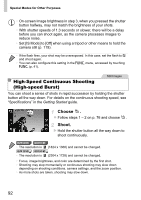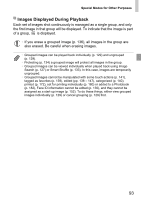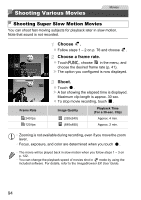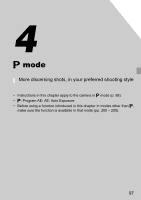Canon PowerShot ELPH 320 HS Blue User Guide - Page 93
Images Displayed During Playback
 |
View all Canon PowerShot ELPH 320 HS Blue manuals
Add to My Manuals
Save this manual to your list of manuals |
Page 93 highlights
Special Modes for Other Purposes Images Displayed During Playback Each set of images shot continuously is managed as a single group, and only the first image in that group will be displayed. To indicate that the image is part of a group, is displayed. • If you erase a grouped image (p. 136), all images in the group are also erased. Be careful when erasing images. • Grouped images can be played back individually (p. 129) and ungrouped (p. 129). • Protecting (p. 134) a grouped image will protect all images in the group. • Grouped images can be viewed individually when played back using Image Search (p. 127) or Smart Shuffle (p. 133). In this case, images are temporarily ungrouped. • Grouped images cannot be manipulated with some touch actions (p. 141), tagged as favorites (p. 139), edited (pp. 138 - 147), categorized (p. 140), printed (p. 172), set for printing individually (p. 180) or added to a Photobook (p. 182), Face ID information cannot be edited (p. 130), and they cannot be assigned as a start-up image (p. 152). To do these things, either view grouped images individually (p. 129) or cancel grouping (p. 129) first. 93