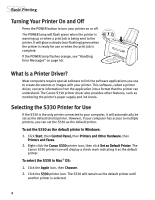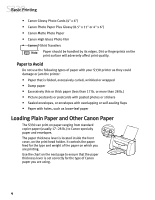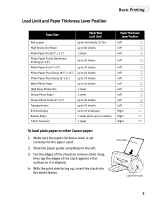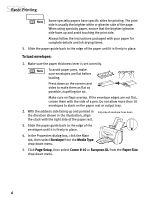Canon S330 S330 Quick Start Guide - Page 11
Canceling a Print Job
 |
View all Canon S330 manuals
Add to My Manuals
Save this manual to your list of manuals |
Page 11 highlights
Basic Printing Canceling a Print Job There are several ways to cancel a print job in progress. To cancel a print job from the printer: While a document is printing, press the RESUME/CANCEL button on the printer. The print job will be canceled and the paper ejected. To cancel a print job from the Status Monitor: RESUME/CANCEL button The Status Monitor launches automatically when data is sent to the printer and will appear as an icon on the taskbar. 1. To cancel a print job from the Status Monitor, click the Status Monitor icon on the taskbar. The dialog box will open. 2. Click Cancel Printing. The print job will be canceled and the paper ejected. To cancel a print job from Windows: 1. Click Start, then Control Panel, then Printers and Other Hardware, then Printers and Faxes. 2. Double-click the Canon S330 printer icon, select the print job, then press the Delete key. The print job will be canceled and the paper ejected. 7